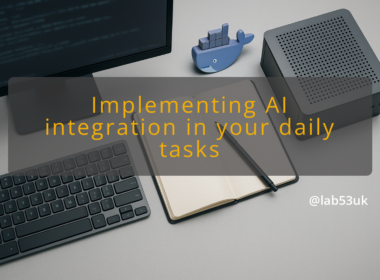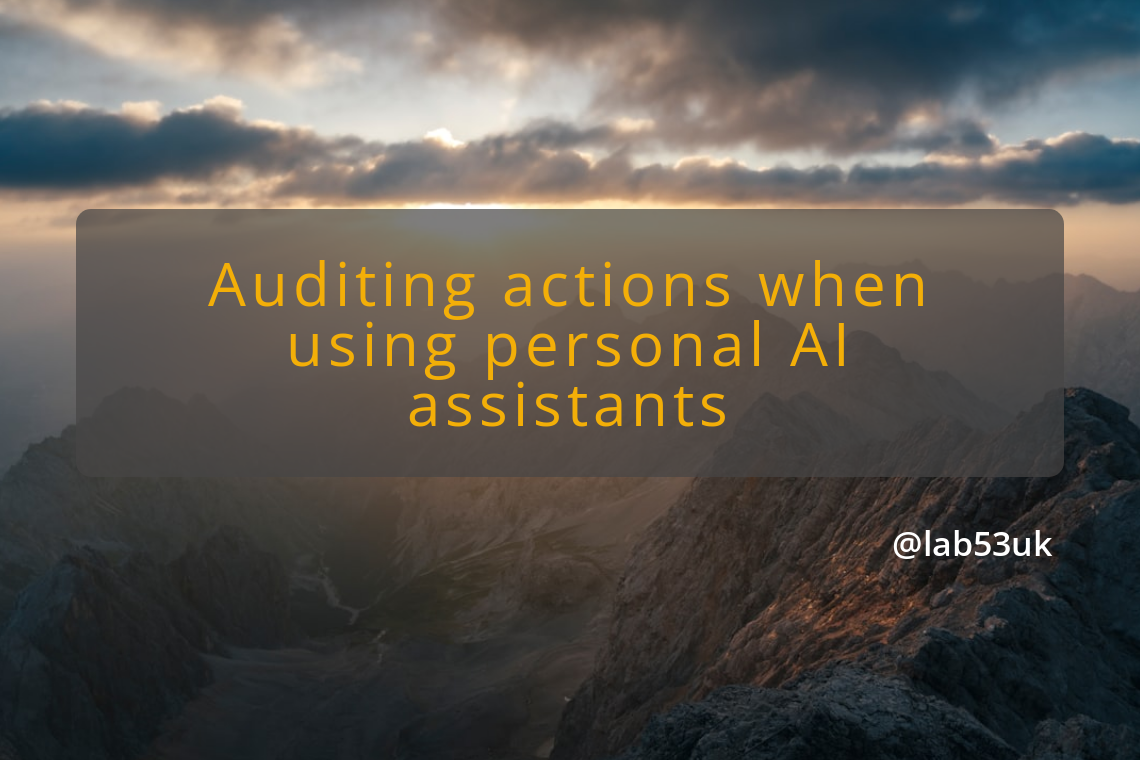Implementing Personal AI Assistants in the Office
Personal AI assistants can speed up routine tasks and improve workplace productivity. They also change audit and compliance needs. I’ll show practical steps to audit actions, protect data, and fold personal assistants into corporate systems without throwing security out of the window.
Auditing actions when using personal AI assistants
Understanding the importance of auditing
Auditing records what the assistant did, when it did it and who triggered it. That trace matters if a data leak, a compliance query or an accidental disclosure happens. Modern personal assistants, including Microsoft Copilot when used with a personal account, do create traceable events. Treat those traces as first-class logs. Don’t assume the assistant is invisible because it runs under a personal licence.
What to capture at minimum
- Identity of the account used, timestamp and client IP.
- The prompt text or a hashed reference to it.
- The assistant’s action type, for example document edit, content generation, or file access.
- The file or resource identifier and permission scope.
- Response metadata: success/failure, latency, and any linked external calls.
Aim for log entries that let you reconstruct cause and effect. Keep an indexable field for the prompt hash. That lets you search for similar prompts without storing sensitive prompt content in plain text.
Setting up auditing protocols
Start with a policy document that sets log fields, retention and access controls. Practical defaults I use:
- Retain assistant audit logs for 180 days for normal activities.
- Escalate and store related logs for 2 years if a security or compliance incident is opened.
- Restrict read access to a named list of admins and auditors. Use role-based access control.
- Require multi-factor authentication for any tool that can query full prompt content.
Operational checklist
- Define which events count as auditable.
- Map those events to your logging pipeline. For example, send events to a SIEM or central log store.
- Configure alert rules for suspicious patterns, such as a sudden spike in prompt volume or repeated access to sensitive files.
- Test by running simulated prompts and verifying they appear in the log pipeline with the required fields.
Tools for effective auditing
Use tools already in the stack where possible. SIEMs handle indexing, retention and alerting. Cloud audit services capture tenant-level events. If the assistant sits inside Office apps, integrate with the app’s audit logs rather than relying on client machines.
Practical combo I recommend
- A central log store (Elasticsearch, Splunk or an equivalent).
- A SIEM for alerting and correlation.
- A long-term archive (cheap object storage) for forensic grabs.
- A scriptable tool to pull prompts and artefacts for legal requests.
If you use Microsoft Copilot features inside Office, make sure the Copilot actions feed into your existing audit streams. Microsoft states personal Copilot sessions are auditable by IT when run alongside a work account. Treat that as an opportunity to keep a single source of truth for actions.
Monitoring user interactions
Audit data is useful only if someone watches it. Define a small set of high-value alerts:
- Access to files classified as sensitive.
- Prompts that reference regulated data types, such as passport numbers or financial identifiers.
- Use of connectors that reach external services.
- Multiple different accounts accessing the same sensitive document via assistant prompts.
Run monthly reviews of alerts and a quarterly review of log completeness. Use sampling to validate retention and that fields are populated correctly. Keep examples of flagged incidents and the follow-up steps. That builds a body of evidence for audits and regulators.
Ensuring compliance and data protection
Best practices for data protection
Treat an assistant like any other service that touches data. Apply data minimisation and least privilege. Practical controls:
- Block the assistant from accessing directories unless a clear business need exists.
- Apply label-based access control on sensitive docs so any assistant access generates an alert.
- Use data loss prevention rules that scan prompts for regulated data patterns and block or redact before sending.
- Encrypt logs at rest and in transit. Use separate keys for audit stores.
For Microsoft Copilot scenarios, remember that the assistant only sees files to which the signed-in account already has access. That narrows exposure, but does not remove the need for DLP and labeling.
Training staff on compliance
Training must be short, practical and repeated. Teach people how to:
- Identify what data is safe to include in a prompt.
- Use redaction or placeholder values instead of real identifiers.
- Tag documents correctly so access is governed by policy.
- Recognise when a prompt should be an IT ticket rather than a casual request.
Run short simulations. Give two-minute exercises where an employee must decide whether a prompt is safe. Track results and focus training on common errors. Make the training part of onboarding and repeat it every six months.
Regular audits and evaluations
Schedule audits that examine logs, policy adherence and technical controls. My routine:
- Quarterly technical review of logs and alert rules.
- Annual compliance audit that samples prompts and verifies retention and access.
- Post-incident review for any time an assistant caused a data exposure.
Measure metrics. Useful ones are the number of blocked prompts per month, average time to investigate an alert, and the percentage of documents correctly labelled. Use those numbers to decide where to tighten controls.
Updating enterprise policies
Update policies to cover personal AI assistants and BYO licences. Policy items to include:
- Which personal assistants may be used alongside work accounts.
- Required configuration for logging and DLP.
- Conditions under which admins will disable access.
- Financial and liability rules if personal licences are used for work tasks.
Write the policy plainly. Include example prompts that are acceptable and examples that are not. That reduces arguments and speeds compliance.
Set minimum audit fields and keep logs for at least 180 days. Plug assistant events into your SIEM and make a few high-value alerts. Train staff with short, practical exercises. Treat personal AI assistants as routed services: same controls, same scrutiny, lower tolerance for ambiguity. Follow those steps and AI integration will lift workplace productivity without bankrupting your compliance posture.