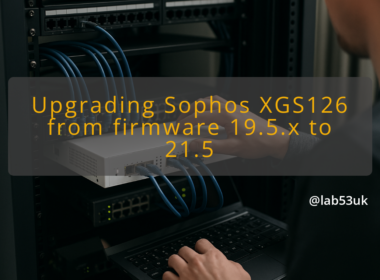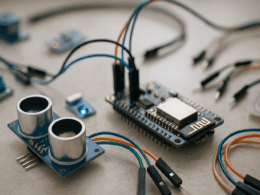Integrating IT and Security: A Blueprint for UK Businesses
I’ve seen the same pattern in multiple organisations. IT operations run to keep services alive. Security runs to reduce risk. They aim at the same thing but pull different ropes. This piece is a hands-on troubleshooting blueprint for IT Security Integration — what to look for, where it breaks, how to find the root cause, concrete fixes and how to prove the fix works.
What you see
Signs of misalignment between IT and security
- Repeated emergency change windows at odd hours. Logs show change requests bypassing change control:
Example log line: “2025-03-12T03:12:05Z change: APPLY: patch-20250312 by svc-ops – bypass=TRUE”. - Two ticket queues for the same incident. One ticket says “service restored”, the other says “vulnerability unresolved”.
- Alerts that are ignored because they flood the ops channel.
Common vulnerabilities from siloed operations
- Unpatched hosts on the perimeter because ops staged patches outside the security maintenance window.
- Configuration drift across environments. Expected state: management VLAN only has SSH from admin subnet. Actual: SSH open to 0.0.0.0/0 on several hosts.
Impact on organisational resilience
- Slower incident response. MTTR sits high because handoffs are manual.
- Compliance gaps during audits where evidence shows split responsibilities and no single owner for controls. That creates regulatory risk and harder insurance claims.
Where it happens
Departments affected by misalignment
- Network and infrastructure teams operate change windows and firewalls. Security runs vulnerability scanning and risk scoring. If they do not share windows and severity definitions, changes conflict.
- Application ops and security testing teams. Ops want uptime. Security wants fixes that sometimes require downtime.
Key processes lacking integration
- Change management without shared gating. A change ticket moves to “done” because the service returned, but security artifacts (scan results, remediation of CVEs) are missing.
- Patch management split across tools. Patching executed by ops, tracking by security in a separate spreadsheet.
Case studies of operational failure
- Example incident (synthetic but typical): patch pushed to web cluster without cert rotation. Error: “TLS handshake failed: remote error: tls: bad certificate”. Diagnostic command: ss -tulpn | grep 443. Expected: LISTEN 0.0.0.0:443 with correct cert fingerprints. Actual: 443 listening, cert expired. Root cause: ops skipped cert step to get service back quickly. Remediation: add cert validation into deployment pipeline and block auto-close of change until cert check passes.
Find the cause
Root causes of IT and security silos
- Misaligned KPIs. Ops measured on uptime. Security measured on number of open findings closed. Neither measured on joint outcomes like time-to-secure.
- Tool fragmentation. Separate CMDBs, separate ticketing, separate logging.
Cultural barriers to collaboration
- Blame culture after incidents. Ops hide quick fixes. Security escalates tone. That kills honest handovers.
- Different language. Ops talk “deploy and rollback”; security talks “CVE severity and exploitability”. No shared glossary causes friction.
Miscommunication between teams
- Exact error/log line that surfaces the issue: “Job failed: vulnerability-scan: critical CVE-2024-XXXX found on host-12, status=UNACKED”. Ops ticket: “host-12 patched”. Expected state: vulnerability rescanned and closed. Actual: patch applied but scanner not run against the host due to tag mismatch. Diagnostic commands:
- sudo tail -n 200 /var/log/vulnscan.log — expected: “scan complete host-12: no critical findings”; actual: “host-12 not in scope”.
- git show deploy/hosts.yml | grep host-12 — expected to show correct inventory tag; actual shows host-12 in a legacy group. Root cause: inventory drift between ops and security tooling. Remediation: unified inventory source and automated rescan.
Fix
Strategies for aligning IT and security
- Shared outcomes and metrics. Replace separate KPIs with a joint set: MTTR for exploitable vulnerabilities, patch-to-deploy time, and number of emergency rollbacks.
- Single source of truth for inventory and assets. Use one CMDB or an automated inventory service the pipelines read from.
- Change gating that requires both service health and security artefacts before close.
Role of automation in integration
- Automation reduces human handoffs that cause error. Examples:
- CI pipeline step: run static analysis and container CVE scan; fail pipeline on high-severity findings. Command example: docker scan myimage:latest — expected: “no critical issues”; actual: pipeline blocks and creates a triage ticket.
- Automated orchestration to rotate certs as part of patching. Expected behaviour: deploy completes only when cert fingerprint matches known good. Actual behaviour after fix: zero incidents of TLS failures in deployments.
Training programmes for cross-department collaboration
- Run joint war games. Simulate a patched-but-broken deployment with a security finding. Required outcome: ops drains traffic, security scores exploitability, both confirm remediations.
- Short rotations. Embed a security engineer on-call with ops for a fortnight and vice versa. That builds empathy and shared language.
- Create runbooks jointly. Include exact commands, expected vs actual outputs and escalation paths.
For each root cause list remediation mapping
- Root cause: inventory drift. Remediation: authoritive inventory + daily automated reconciliation (command: ansible-inventory –list | jq ‘.hosts’ expected to match CMDB API).
- Root cause: separate ticket states. Remediation: ticket automation that links change and vuln tickets and prevents closure until both reach agreed states.
Check it’s fixed
Metrics for assessing alignment success
- Track MTTR for incidents caused by misconfiguration and by exploited vulnerabilities.
- Track time from patch release to verified patch on production.
- Count cross-validated change closures where both ops and security have signed off.
Continuous monitoring practices
- Continuous rescan after changes. Trigger a rescan as part of the final deployment step and block change close on a failed scan. Command: curl -sS https://scanner.local/api/scan/host-12/status — expected: {“status”:”PASS”}; actual: {“status”:”FAIL”,”reason”:”CVE-XXXX”}.
- Centralised logging that both teams can query. Example query to check whether a recent change caused auth failures: sudo grep “authentication failure” /var/log/auth.log | grep “$(date +%F)”. Expected: zero bursts after deployment; actual would show spike and indicate rollback needed.
Feedback loops for ongoing improvement
- Post-incident review with concrete actions and assigned owners. Publish before-and-after artefacts: exact error lines, diagnostic commands used, root cause and remediation implemented.
- Monthly joint metrics review. If a metric regresses, open a blameless task and fix the process, not just the tech.
Final takeaways
Address the human and tooling gaps together. Fix the inventory, align KPIs, automate the repetitive checks and run joint training. Use exact logs and commands during triage so the fix is repeatable. That stops the same incident from arriving by a different route.