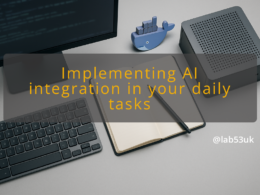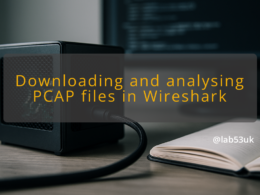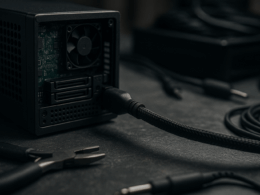Protect Your Privacy: Configuring Alternatives to Apple’s App Tracking Transparency in the UK
Apple’s App Tracking Transparency (ATT) gives you a simple opt in or opt out for cross-app tracking. The feature arrived with iOS 14.5 in April 2021 and already changed how apps ask for user consent. If ATT is limited or removed in Europe, you should harden the phone and adopt alternatives that protect your data and your choices. I’ll show hands-on steps, settings and concrete tools you can use in the UK right now.
Lock down your iPhone: immediate privacy settings and verification
These are the exact settings I check and change on any iPhone I touch. Do them now. Verify each step after you make it.
-
Check the ATT toggle and per-app prompts
- Open Settings, then Privacy & Security, then Tracking.
- Turn off Allow Apps to Request to Track to stop new prompts.
- Scroll the list to see which apps asked to track and whether they were allowed. This shows recent consent choices and gives you a place to revoke permission.
-
Reduce cross-site and cross-app leakage in Safari
- Open Settings, Safari. Switch on Prevent Cross-Site Tracking.
- Turn on Block All Cookies only if you accept some site breakage. I prefer leaving cookies on but blocking trackers.
-
Tidy app permissions
- In Settings, go to Privacy & Security and review Location Services, Photos, Microphone and Camera.
- Set Location to While Using App or Never unless the app genuinely needs background location.
- For Photos, use Selected Photos where possible.
-
Stop data leaking via mail and device identifiers
- In Settings, Mail, switch on Mail Privacy Protection. That stops invisible pixels from confirming you opened emails.
- In Settings, Privacy & Security, Advertising, turn on Limit Ad Tracking if present and reset your Advertising Identifier now and then.
-
Background behaviours
- Settings, General, Background App Refresh: disable for apps that do not need to run in the background. Fewer background checks means fewer data points for profiling.
-
Verify the changes
- After each set of changes, force close an app and reopen it. If it still shows a tracking prompt, deny it.
- Return to Settings > Privacy & Security > Tracking to confirm the app no longer has permission.
Why this matters
- ATT gave you visible consent controls. That may change. Taking the steps above reduces passive signals that advertisers use when explicit tracking is removed. For background on ATT and how it arrived in iOS 14.5, see Apple’s coverage when the feature launched and a plain-English report on the rollout. Apple Support guide and reporting from a UK outlet at launch The Guardian.
Ad tracking alternatives, UK data protection and technical controls
If ATT becomes limited in the EU, ads and measurement will adapt. You can adapt faster by using a mix of technical controls and privacy-aware services. I list concrete tools and trade-offs.
Device and network-level blockers
- Pi-hole or AdGuard Home on a small server at home: blocks known ad and tracker domains across every device on your network. I run Pi-hole on a Raspberry Pi; it cuts tracking calls and improves browsing speed. Expect false positives; whitelist essential domains.
- DNS-over-HTTPS or DNS-over-TLS via a privacy DNS provider reduces DNS eavesdropping. Use Cloudflare’s 1.1.1.1 or nextDNS with custom block lists.
Browser and app choices
- Use a privacy-first browser for sensitive browsing. Firefox and Brave are practical on iPhone. Brave blocks many trackers by default.
- Use content blockers in Safari such as uBlock Origin (via the iOS content-blocking extension) for granular control.
Privacy-preserving measurement for advertising
- Advertisers move to aggregated or device-level systems such as Apple’s SKAdNetwork and other server-side aggregated measurement. That reduces per-person tracking but still allows campaign measurement. There is no perfect opt-out here, but reducing signals and blocking third-party calls lowers your fingerprintability.
Concrete app-level choices
- Replace apps that ask for broad tracking with lighter alternatives. For example, use a dedicated news or weather app that does not include large ad SDKs. Check app privacy labels in the App Store before installing.
Data protection and UK regulations
- The UK follows data protection rules derived from GDPR and enforces them through the Information Commissioner’s Office (ICO). That means consent must be informed and specific. Keep records of your personal privacy choices and audit apps that ask for broad permissions. If an app claims lawful basis without consent, treat that as a red flag and report it to the ICO.
Practical routine I use
- Monthly sweep: open Settings > Privacy & Security and scan each section for new app access.
- Quarterly: reset Advertising Identifier and rotate passwords for any accounts that link across services.
- Keep iOS updated. Apple patches privacy issues and rolls out settings changes in system updates.
Trade-offs to accept
- Blocking trackers reduces personalised ads but increases irrelevant ads or paywalls for some services. Private browsing and blocking can break some site features. Decide which apps or sites are worth the trade.
Short checklist to finish
- Turn off Allow Apps to Request to Track if you prefer no prompts.
- Block cross-site tracking in Safari.
- Run Pi-hole or AdGuard Home if you want network-wide blocking.
- Use Mail Privacy Protection and review app permissions monthly.
- Pick privacy-aware browsers and check App Store privacy labels before installing.
I wrote this so you get practical steps you can follow tonight. Tackle the phone first, then the network, then the apps you rely on for daily use. That sequence gives the most immediate reduction in tracking signals and a measurable improvement in your privacy posture.