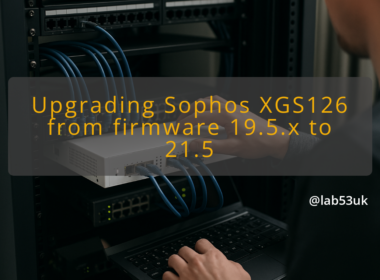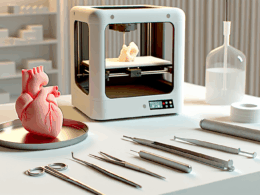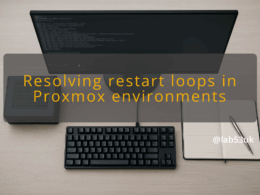Navigating the Changes in Zima OS: Tips for Upgrading to the Premium Edition
I looked into the new Zima OS upgrade path so you can move from v1.4.x to the premium edition without surprises. This guide walks through practical checks, what to expect from the free premium license offer, and the exact steps I use to confirm the license landed. Read the steps, follow the checks, and keep backups.
Preparing for the Zima OS upgrade
Check your current version
Confirm the system is on v1.4.x before starting. On a running device, run the command that shows the OS version. Note the full build string if available. If the device is not accessible, check the web UI or any device inventory you keep. Record the current configuration, installed apps and disk layout. A quick export of your settings or a list of installed apps saves time when something goes wrong.
Why this matters: the free premium license promotion applies to upgrades from v1.4.x. If you are not on that line, you may not qualify.
Review the upgrade process
Read the upgrade notes for v1.5.0 before clicking upgrade. Look for:
- Whether the upgrade is in-place or requires a fresh image.
- Any steps that change partitions or wipe disks.
- Known incompatible apps or services.
If the vendor supplies an upgrade script, open it. I scan for any destructive operations and for a license claim step. If the vendor lists a migration tool, test it on a non-critical device or VM first. Keep a snapshot or filesystem backup so you can roll back in minutes.
Ensure system compatibility
Check hardware limits and resource needs in the v1.5.0 release notes. Typical checks:
- RAM and CPU minimums.
- Disk space and filesystem compatibility.
- Firmware or bootloader requirements.
Make sure third-party drivers or custom kernel modules you rely on still build or load. If you run containers or VMs, test one host with the new image first. If there is a separate “dry-run” or simulation mode, use it.
Also confirm network access to any licensing endpoint the upgrade might contact. I whitelist the vendor’s licensing servers or allow HTTPS to the vendor domains during the upgrade. Have a firewall rule snapshot so you can revert quickly.
Taking advantage of the free premium license
Understand the promotion details
Community reports indicate Zima plans a premium edition as a lifetime license and that users upgrading from v1.4.x will receive the premium license for free for a limited time. The premium edition is expected to arrive with the v1.5.0 release. The free version that remains available will carry explicit software limitations, such as a cap on apps, disks and users.
Treat this as a time-limited offer unless the vendor confirms otherwise. If you rely on premium features, do not wait. Confirm the terms on the vendor’s official channels where possible. If there is any confusion, keep screenshots of upgrade dialogs and receipts created during the process.
Steps to upgrade and claim your license
Follow these steps. Numbered steps help avoid missed actions.
-
Back up everything.
- Export settings, copy app configuration, snapshot VMs or take filesystem images.
- Verify the backup by restoring a small piece to a test host.
-
Verify you are on v1.4.x.
- Run the version command and record the output.
- If multiple devices are involved, list them and mark those that qualify.
-
Read the v1.5.0 release notes.
- Note any breaking changes and the exact upgrade method.
-
Apply the upgrade in a controlled window.
- Prefer a test device first. If that passes, roll the upgrade to production devices in groups.
- Keep console access for recovery.
-
Claim the premium license when prompted.
- The upgrade may offer a step or button labelled “Claim premium license” or similar.
- If an activation key is provided, copy it to a safe place.
-
Verify the license state.
- Check the licence UI or run the licence-status command.
- Confirm the premium features are unlocked. Make a quick functional test of a premium feature (for example, add a 5th disk if the free tier blocks more than 4).
-
Preserve proof.
- Save any confirmation emails, receipts, or on-screen confirmation in a secure place.
If the process gives you an activation key instead of an automatic claim, register that key in the device settings immediately. If the claim is tied to an account, make sure the account email is correct.
Limitations of the free version
The free tier will have limits you must plan around. Reported caps include:
- Maximum of 10 apps.
- Up to 4 disks.
- Up to 3 users.
If those limits would break your setup, the premium edition is essential. I list the features I need from premium before upgrading. For example, if I need more than 4 disks for storage pools, I either postpone the upgrade until I can migrate those disks, or I upgrade to premium as part of the process.
Also check for feature gating. Some functions may transition from free to premium, such as advanced networking, backup scheduling or cluster features. Test each critical function after the upgrade.
Verification checklist after upgrade
- Licence status shows “premium” or equivalent.
- App count limit no longer blocks your installed apps.
- Disk limit increased and you can add the planned disks.
- User count allows your admin and operator accounts.
- Critical services start and stay running for at least one full reboot.
If a limit still applies after a successful claim, capture logs and the licence status output. Use the vendor support channels with the evidence you saved.
Final takeaways
Upgrade with a plan. Back up and test first. If you qualify from v1.4.x, claim the free premium license during the v1.5.0 upgrade window and verify the licence status immediately. Keep proof of the claim. If the free tier’s software limitations will pinch your setup, treat premium as a functional requirement rather than an optional extra.