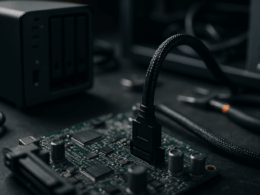The Hidden Truth About Ingress-NGINX and Certificate Automation for Your Homelab
Why Kubernetes Ingress Cert Management Matters Now
Kubernetes ingress cert management has become essential for anyone running services in a homelab. The shift towards secure communication is not just a trend; it’s a necessity. As more applications go online, ensuring their security with SSL/TLS certificates is paramount. This is where cert-manager and Let’s Encrypt come into play.
Ingress controllers, such as Ingress-NGINX, manage external access to your services. They enable routing of HTTP and HTTPS traffic, which is vital for any application that requires secure connections. By automating certificate issuance and renewal, you can focus on building and scaling your applications without the constant worry of certificate expiration.
Many homelab enthusiasts overlook the importance of automating certificate management. Without it, you’re at risk of downtime or, worse, exposing sensitive data. By integrating cert-manager with Let’s Encrypt, you ensure that your services remain secure and accessible, giving you peace of mind.
Key Components of Ingress-NGINX and Cert-Manager
To set up a robust Kubernetes ingress cert management system, you need to understand the key components involved.
1. Ingress-NGINX Controller: This is the entry point for external traffic into your Kubernetes cluster. It handles routing and can manage SSL termination, which encrypts communication between clients and your services.
2. Cert-Manager: This is a Kubernetes add-on that automates the management of TLS certificates. It simplifies the process of obtaining, renewing, and managing certificates from various certificate authorities, including Let’s Encrypt.
3. Let’s Encrypt: A free, automated, and open certificate authority that provides SSL certificates. It operates on a short renewal cycle, typically every 90 days, which cert-manager handles seamlessly.
4. DNS: Proper DNS configuration is critical for the ACME protocols used by Let’s Encrypt to validate domain ownership. This often involves setting up DNS records to point to your ingress controller.
Integrating these components allows you to automate the entire lifecycle of SSL certificates, making it easier to maintain the security of your applications.
Understanding Let’s Encrypt Automation
Let’s Encrypt provides a straightforward path to obtain free SSL certificates, but its automation is where the real benefit lies. The process is based on the ACME protocol, which allows cert-manager to interact with Let’s Encrypt to request and renew certificates.
When a request for a certificate is made, Let’s Encrypt verifies that you control the domain by performing challenges. The most common methods are:
– HTTP-01 Challenge: You must respond to a request from Let’s Encrypt on a specific URL, which cert-manager can automate through your ingress controller.
– DNS-01 Challenge: This requires creating a specific DNS record to prove domain ownership. It can be more complex but is often necessary for wildcard certificates.
Once verified, Let’s Encrypt issues a certificate. Cert-manager then takes care of storing it in Kubernetes and configuring your ingress resource to use it. This automation eliminates manual intervention and ensures that certificates are always up to date.
Setting Up External-DNS for Dynamic DNS Updates
To fully automate the certificate management process, integrating External-DNS is beneficial. This tool automatically manages DNS records for your Kubernetes resources, ensuring that they accurately reflect the current state of your services.
1. Install External-DNS: You can deploy External-DNS in your cluster using Helm or as a standalone deployment. It will require access to your DNS provider’s API.
2. Configure DNS Provider: Set up credentials for your DNS provider within Kubernetes. This allows External-DNS to create and manage records on your behalf.
3. Annotate Ingress Resources: Add the necessary annotations to your ingress resources to inform External-DNS which DNS records to create. This typically includes specifying the hostname for your service.
4. Verify DNS Records: Ensure that the DNS records are created correctly. You can use DNS lookup tools to check that your domain points to the correct IP address of your ingress controller.
By automating DNS updates, you ensure that your services remain accessible even as their underlying IP addresses change.
Practical Steps for Implementing DNS-01 Challenge
Implementing the DNS-01 challenge for Let’s Encrypt can be more complex than the HTTP-01 challenge, but it offers more flexibility, especially for wildcard certificates. Here are the steps to set it up:
1. Choose a DNS Provider: Ensure your DNS provider supports API access for dynamic record management.
2. Set Up a DNS Provider Secret: Create a Kubernetes secret to store your DNS provider’s API credentials. This allows cert-manager to make authenticated requests.
3. Configure Cert-Manager: Define a ClusterIssuer resource that specifies the DNS-01 challenge configuration. This includes the provider you are using and any necessary settings.
4. Annotate Certificates: When creating your Certificate resource, ensure you specify the DNS-01 challenge in the annotations. This tells cert-manager to use the DNS challenge method.
5. Monitor Certificate Issuance: After deploying, monitor the cert-manager logs to ensure that the DNS-01 challenge completes successfully. Address any issues that arise during the verification process.
By following these steps, you can effectively manage SSL certificates for services that require domain verification.
How to Deploy This in Your Homelab
Deploying an automated Kubernetes ingress cert management setup in your homelab involves a few key steps:
1. Set Up a Kubernetes Cluster: Use a tool like Minikube, MicroK8s, or a cloud provider to create your cluster.
2. Install Ingress-NGINX: Deploy the NGINX ingress controller to manage incoming traffic. This can typically be done using Helm.
3. Install Cert-Manager: Deploy cert-manager to automate certificate management. Again, Helm simplifies this process.
4. Configure Let’s Encrypt: Create a ClusterIssuer that uses Let’s Encrypt with your chosen challenge method.
5. Deploy External-DNS: Set up External-DNS to manage your DNS records automatically based on your ingress resources.
6. Create Ingress Resources: Define your services and ingress resources, ensuring they are properly annotated for cert-manager and External-DNS.
7. Test the Configuration: Access your services via their domain names and check that SSL is working correctly.
This setup not only enhances security but also streamlines your operations, allowing you to focus on developing and deploying applications.
Feel free to share your experiences or ask questions in the comments.