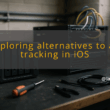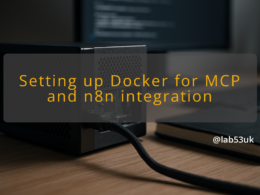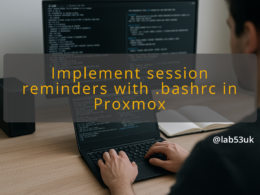Navigating AI privacy settings in a browser feels like juggling with knives. I test features, push settings, and break things on purpose so I can tell you what works. This guide focuses on AI privacy settings in Microsoft Edge’s Copilot Mode. I keep it practical. No fluff, just what to change and why.
Security considerations for AI privacy settings
Assessing data retention policies
Start by treating retention as unknown until proven otherwise. Microsoft has added Copilot Mode to Edge and allowed it to access browsing history with permission. Microsoft has not made full details public about where Copilot data is stored, how long it is retained, or whether it feeds model training. Treat those gaps as a risk.
Practical checks:
- Check Settings > Privacy in Edge for any new Copilot toggles. Look for permissions that reference history, searches or assistant data.
- Set clear local retention. Turn on automatic clearing of browsing history, cookies and cached images for profiles that use Copilot. Use Profiles > Clear browsing data on exit.
- Use separate profiles for sensitive work. Keep personal and sensitive browsing in different profiles to limit accidental exposure.
Concrete examples:
- Create a locked profile for sensitive sessions and make it the default for privileged accounts.
- Configure profile policies so history is cleared after each session for those profiles.
Understanding Copilot Mode implications
Copilot bundles features that automate tasks, run multi-step Journeys, and offer a voice assistant. Those features are convenient, and they increase the surface area for data collection. Any automation that reads multiple pages carries a higher risk of leaking credentials, internal URLs or sensitive query text.
Practical impacts to plan for:
- Actions that interact with site content can capture form data and search queries.
- Voice assistants can record audio that may be sent for processing.
- Multi-step automation stores intermediate state; that state may include snippets from sites.
Concrete steps to reduce exposure:
- Disable voice input on machines where audio capture is a risk.
- Limit Copilot to profiles that do not access internal systems.
- Treat Journeys and automated actions as potential data exfiltration paths. Avoid running them against intranet or sensitive sites.
Navigating browser privacy features
Edge still has the baseline browser privacy controls you expect. Use them in combination with Copilot settings.
What to do, step by step:
- Turn on tracking prevention at Strict for profiles that use Copilot. That reduces third-party data leaks.
- Enable Send “Do Not Track” and block third-party cookies for sensitive profiles.
- Turn on site permissions audits. Review which sites have access to microphone, camera and clipboard, and revoke access where not strictly needed.
Network controls:
- Route Copilot-enabled devices through a proxy or web filter that can inspect and block suspicious outbound requests.
- Use DNS and TLS inspection on corporate-grade firewalls to detect unexpected exfiltration points.
Concrete example:
- Create a network rule that forces Copilot devices to use a proxy with logging. That gives an audit trail without altering the browser UI.
Implementing effective security measures
Configuring permissions for AI features
Permissions are the first line of defence. Treat Copilot like any plugin or extension and lock down its rights.
Practical settings to change:
- Revoke microphone and camera permissions unless explicitly needed.
- Block clipboard and file system access for profiles that do not need those capabilities.
- Disable automatic access to browsing history if that option exists, and require explicit consent each session.
How to apply across multiple machines:
- Use Group Policy or Microsoft Intune to push administrative templates for Microsoft Edge. I push policies that limit features by profile and block microphone access for non-approved machines.
- Create a baseline policy profile that denies Copilot features by default, then allow on a case-by-case basis.
Concrete example:
- Use an allowlist policy: deny Copilot by default and create a few profiles that have the feature enabled for testing accounts only.
Auditing data access in Microsoft Edge
If a feature can read content, it must be auditable. Without logs, you do not know what Copilot has seen.
Logging options to start with:
- Enable browser diagnostic logging to capture feature usage. Capture network logs for devices running Copilot Mode.
- Collect proxy and firewall logs for outbound connections initiated by the browser or assistant.
- Maintain a short retention window for logs for routine monitoring, and a longer window for incident investigation.
Verification steps:
- Trigger a known Copilot action, such as a multi-step Journey against a non-sensitive site.
- Check proxy logs for the request and verify which endpoints received data.
- Check local browser logs to find timestamps and correlate with network logs.
Concrete example:
- I log Copilot-initiated requests to a central SIEM. Then I run a test Journey and search the SIEM for the request signature to verify what was sent and where.
Establishing governance for enterprise use
Treat Copilot as a platform feature that requires policy, not an optional extra. Document a clear acceptance process before enabling it broadly.
Governance checklist:
- Define who can enable Copilot on a device. Use role-based control.
- Define approved use cases and forbidden use cases. For example, do not allow Copilot to process credentials or internal HR records.
- Maintain an approval log for profiles that get Copilot enabled.
Operational rules:
- Start in a tightly controlled pilot. Keep the pilot small, log everything, and expand only after auditing results.
- Use read-only and domain-limited modes where possible. Limit Copilot to public web content for most accounts.
- Require explicit data handling agreements before allowing Copilot to interact with sensitive systems.
Concrete governance example:
- I require a change request to enable Copilot for a profile. The change request must list use cases, users, and a roll-back plan. Approvals are recorded in a ticketing system and tied to policy.
Final takeaways
Treat AI privacy settings as active attack surface. Lock permissions, separate profiles, and log actions. Use network controls and policy distribution to control scale. Start small, audit everything, and refuse to accept opaque retention practices as default. Adjust policies as Microsoft publishes clearer details on data retention and processing.