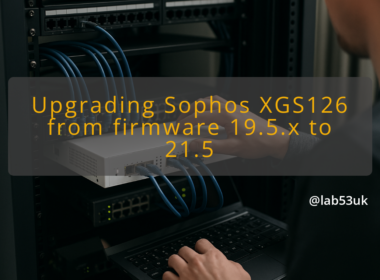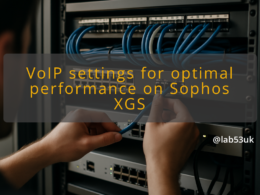Streamlining a homelab is mostly about pain reduction. Too many tools slow you down. They hide problems and create accidental toil. I will walk through what a typical homelab looks like when tool sprawl has taken hold, how to find the real cause, and exact fixes you can apply. Expect commands, real log lines and clear checks.
What you see
Tool sprawl shows as cluttered interfaces and duplicated functions. You might have three monitoring tools, two deployment methods and half a dozen configuration GUIs. The symptoms are obvious: alerts you ignore, dashboards that disagree and frequent “it worked yesterday” moments.
Concrete signs:
- Conflicting alerts. One service reports “OK”, another reports “CRITICAL”.
- Overlapping UIs. Multiple places to change the same setting.
- Slow builds and long CI queues.
Example log lines you will spot:
- systemd:
app.service: Main process exited, code=exited, status=1/FAILURE - Docker:
Error response from daemon: Conflict. The container name "/web" is already in use - Reverse proxy:
upstream failed (110: Connection timed out) while connecting to upstream
These errors often point at duplicated responsibilities. Multiple tools fighting for the same object cause race conditions and inconsistent state. That kills homelab efficiency and contributes to tech burnout.
Where it happens
Tool sprawl shows up in predictable places. It is not random.
Common hotspots:
- Authentication and identity. Multiple LDAP/AD-like stores or repeated local accounts.
- Monitoring and logging. Two agents, two dashboard stacks, mismatched alert rules.
- Deployment and orchestration. One-off scripts alongside Ansible roles and a CI pipeline.
- Networking. Overlapping DHCP servers, VLANs managed by different tools.
Specific interactions that break things:
- Backup jobs run by both a NAS appliance and a scheduled cron script. Expected: single backup per host. Actual: duplicate snapshots and disk pressure.
- Two processes binding the same port. Expected: port 80 served by Nginx. Actual:
bind() failed: address already in use. - Config drift when manual edits bypass automation. Expected:
ansible-playbookdefines state. Actual: someone edits/etc/nginx/conf.d/site.confand the next run reverts it.
Integration points are where you must focus. The glue between systems — webhooks, APIs, and cron — is where overlapping functionality collides. Treat those as high-risk.
Find the cause
This is the diagnostic section. Run commands. Collect facts. Do not speculate.
Start with a map. List services and owners:
ss -ltnpto see listening sockets.docker ps --format '{{.Names}}\ {{.Image}}\ {{.Status}}'to list containers.systemctl list-units --type=service --state=failedfor failed services.
Expected vs actual examples:
- Expected:
systemctl status backup.serviceshowsActive: active (running). Actual:Active: failed (Result: exit-code). - Expected:
kubectl get podsshows 3 replicas. Actual:0/3withCrashLoopBackOff.
Collect usage statistics. For monitoring and tool management decisions, find which tools are actually queried:
- Check load and request rates:
nginx -Tfor config andjournalctl -u prometheusfor scrape errors. - Inspect access logs for an admin UI:
awk '{print $1}' /var/log/nginx/access.log | sort | uniq -c | sort -nr | head.
Ask one practical question: which tool does unique work? If two tools do the same thing, identify the owner, the API, and how often it is called. Keep exact evidence in a short list so you can justify removal.
Root causes I see most:
- Historical add-ons left enabled after migrations.
- Siloed testing where someone deploys a new tool for a single feature and never removes it.
- Lack of a single source of truth for configs.
Remediations must tie to evidence. Don’t remove until you can show usage or lack of it.
Fix
I prefer small, reversible steps. Remove one redundant tool at a time. Test after each change.
Streamlining tools
- Choose a canonical tool for each function. Pick the one with the best fit and least friction.
- Freeze configuration changes in the candidates you plan to retire.
- Migrate integrations to the chosen tool. Use feature parity as checklist items.
Practical commands and actions
- Disable a service safely:
systemctl stop old-monitor.service && systemctl disable old-monitor.service. Expected:Active: inactive (dead). - Drain and remove a k8s node:
kubectl drain node01 --ignore-daemonsets && kubectl delete node node01. - Repoint webhooks: update the single receiver URL and monitor for dropoff.
Implementing automation
- Keep automation minimal and testable. Convert manual edits into playbooks:
ansible-playbook site.yml --checkthen run--diff. - Replace fragile scripts with idempotent automation. Example: convert a cron backup script into a single scheduled job managed by the NAS API.
Enhancing integration
- Use clear ownership tags on resources. Add a label
owner=service-nameor a config comment# managed-by: ansible. - Standardise APIs where possible. Prefer a single API gateway for automation calls.
Exact remediation example
- Problem: Two backup systems create snapshots and fill disk.
- Evidence:
zpool listshows sudden capacity spikes after both cron job and appliance run. - Fix: Disable cron by moving script to
scripts/disabled/backup.sh. Update appliance to manage snapshots. Confirmzfs list -t snapshotshows one set of snapshots.
- Evidence:
Make every change reversible. Keep a changelog with commands and expected vs actual outputs.
Check it’s fixed
Verification is non-negotiable. Rely on metrics and a short feedback loop.
Monitoring tool performance
- Track alert volume before and after. Use a delta:
promtool query rangeor your monitoring query equivalent. - Check resource usage:
htoportopfor CPU;df -hfor disk. Expect reduced load after removing duplicates.
User satisfaction surveys
- Ask the single person who operates the homelab two focused questions: is day-to-day maintenance faster? Are the dashboards now consistent? Keep answers binary and timestamped so you can see trends.
Continuous improvement strategies
- Schedule a quarterly audit. List active tools and their single responsibilities.
- Enforce a one-replace-one rule: any new tool must replace an existing one or show clear additional value.
- Archive retired tool configs and label them with the date and reason for removal.
Final checks to run
systemctl --failedreturns none.docker psshows only expected containers.- Alerts reduced and relevant.
Takeaways: reduce duplicate responsibility, gather concrete evidence before removal, automate cautiously and test. Small, reversible changes beat grand rewrites. Keep the control plane simple and the operational surface small.