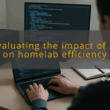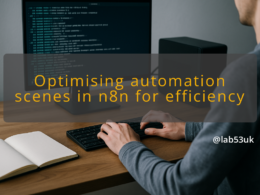Navigating Subscription Changes: How to Manage Microsoft 365 Copilot Integration
Microsoft rolled Copilot into some 365 plans and that changed pricing for many people. I’ll show practical steps to spot a price rise, act on it, and avoid surprises when a supplier bundles AI features. Read the steps, follow the checks, and use the contract pointers at the end.
Navigating price increases with Microsoft 365 Copilot Integration
Review subscription terms and conditions
- Open the email or account notice you received about the Copilot change. Read the short text and the linked terms. Look for words like “integrated”, “added feature”, “price change”, “classic plan”, or “opt-out”.
- Check the renewal date and the amount being charged next. Note the last price you paid and the new amount. Record both in a note or spreadsheet.
- If the notice links to multiple plan names, copy the exact plan name shown and search your account billing page for the same name. That prevents confusion between “Personal”, “Family” and any “Classic” or legacy plans.
Understand price increase implications
- Treat a bundled AI feature as a change to the product offering, not just a marketing label. A change that increases the price on auto-renewal deserves active consent.
- If a regulator has taken action in your jurisdiction, that shows the issue may not be isolated. For example, a recent legal filing in Australia alleged that some subscribers were pushed to accept Copilot with a notable price rise rather than be shown cheaper legacy plans. Use that as a trigger to double-check your renewal notice.
- Verify billing after you accept or cancel. Check your bank or card statement within two billing cycles. If you accepted a change and the charge is wrong, take screenshots and open a billing dispute with the supplier.
Explore alternative plans
- Log into your account and list all available plans. Look for any “Classic”, “legacy”, or “without Copilot” options.
- If an alternative exists that keeps your current features at a lower price, note the cancellation and re-subscribe steps. Some suppliers only show legacy plans during cancellation flows.
- Consider switching billing cadence. Annual plans can be cheaper per month than monthly renewals. Confirm the effective date before switching to avoid double-charges.
Communicate with service providers
- Use the supplier’s chat or support form and save transcripts. Ask three clear questions: what changed, what options do I have, and what is the exact future charge?
- If support gives a verbal promise, ask for a written confirmation by email. That gives a timestamped record for disputes.
- If your account has auto-renew enabled and you plan to cancel, disable auto-renew as part of the process and note the cancellation confirmation code.
Monitor market trends
- Track public reporting and regulator announcements that mention bundling of AI features and price rises. That will help you spot broader tactics and possible remedies.
- Keep a short log of price changes across similar services. If multiple suppliers adopt the same pattern, regulators often respond and remedies may become available.
Ensuring AI Transparency in Software Use
Demand clear information from providers
- Ask for a price breakdown. Get the base subscription amount, the AI add-on cost, and any taxes or fees shown separately.
- Request feature lists tied to each price tier. A plain list of what Copilot adds, and what it does not, reduces guesswork.
- Make a small test: create a throwaway account, subscribe to the entry plan, then look for upgrade prompts. Note whether the provider shows cheaper legacy plans before making you cancel.
Advocate for consumer rights
- If you suspect misleading communications, document everything: notice screenshots, account pages, support replies, and billing history.
- File a complaint with your consumer protection agency if your country has one. Complaints create records that regulators use to open formal enquiries.
- Use precise language in complaints. State dates, amounts, plan names, and the exact wording that you consider misleading.
Implement contractual safeguards
- For any paid renewal, add a short clause to future contracts or licence agreements where possible: require explicit consent for price rises and a clear opt-out path for added features. If you cannot alter the supplier contract, save the supplier’s written responses as a practical safeguard.
- Where fees are recurring, set a calendar reminder 30 days before renewal. That gives time to cancel or negotiate.
- When negotiating with a supplier, ask for a fixed-rate window. A one-year fixed fee buys breathing space while you assess the value of the AI feature.
Stay informed about regulatory changes
- Regulators will publish guidance after high-profile complaints. Scan regulator sites or subscribe to their alerts.
- If a regulator issues enforcement or guidance about AI bundling, note the remedies they seek. That may include refunds, clearer notices, or penalties that change how suppliers act.
Engage in community discussions
- Post clear reports on technical or consumer forums if you find misleading behaviour. Use facts only: dates, plan names, prices, and screenshots.
- Look for others reporting the same supplier behaviour. Collective evidence speeds correction and helps regulators see patterns.
Final practical takeaways
- Read renewal notices immediately. Record the old and new amounts. Test your billing after any change.
- Ask for price breakdowns and written confirmations. Save every support exchange.
- Use calendar reminders and consider switching cadence or plan if a legacy option exists.
- Document any misleading messages and report them to the relevant regulator.
I keep a simple spreadsheet with plan names, renewal dates and last charge. It costs a few minutes a month and prevents surprises. Follow the steps above and you will spot most unwanted changes before they bite.