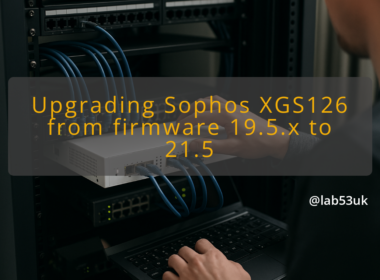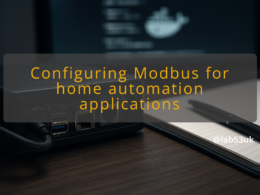Creating a Notification System for Alarm Klaxon Activation
I wanted a reliable alarm klaxon notification that does not listen for sound. Sound detection fails in noisy homes and with walls between devices. I wanted a method that senses the klaxon’s power state and pushes an alert. The following is what I would build, and why, with concrete options and safety notes.
Practical solutions for alarm klaxon notifications
Start by confirming the klaxon feed in the alarm controller box. Check the voltage and whether the klaxon is driven directly from mains or from a low-voltage output. That single fact drives the rest of the design. If the klaxon is mains, treat it as mains. If it is 12–24 volts, treat it as low-voltage.
Home automation technologies to consider
- Z-Wave relays and smart relays are simple if you want a plug-and-play route. Z-Wave sits on a separate wireless mesh and is purpose-built for sensors and switches.
- Wi-Fi relays (for example, Shelly devices) are cheap and easy, but they mean one more device on the Wi-Fi network.
- A dedicated microcontroller gives ultimate control and is useful when you need custom sensing or logic.
Integrating microcontrollers in alarm systems
I favour an ESP32 or ESP8266 running a small firmware like ESPHome. It can read a digital input or an analog sensor and post an alarm klaxon notification to the home automation controller or to an HTTP endpoint. Use an opto-isolator or a properly rated current sensor when interfacing with anything that might be mains. Do not connect the microcontroller directly to high voltage.
Power detection methods for klaxon alerts
There are three practical detection methods.
- Current clamp (CT): clip-on CT sensors detect current without breaking the circuit. They work for both mains and many low-voltage setups. They keep the low-voltage logic isolated from the high-power feed.
- Voltage sensing with isolation: use a small relay or an optocoupler across the klaxon supply. The relay contacts give a clean change-of-state that a microcontroller can read. The optocoupler needs a proper resistor network and safety spacing for mains.
- Inline smart relay with energy reporting: some smart relays report power draw. If the relay measures current or power, it can trigger a notification when the load changes. Make sure the relay can handle the klaxon’s inrush and continuous current.
Z-Wave as a reliable communication protocol
Z-Wave is useful when RF reliability and low latency matter. Z-Wave relays are available that fit behind switches or inside alarm boxes. They work well if the alarm enclosure is in range of a Z-Wave controller. My advice is to pick a relay that matches the supply type and current rating of the klaxon. If you need battery-backed operation or mesh stability, Z-Wave has an edge over generic Wi-Fi.
Choosing the right alarm systems for your needs
If you want minimal wiring work, choose a smart relay that clips into the existing feed. If you are happy to open the alarm box and rewire a little, a microcontroller plus CT gives the most flexible detection and lets you log events. Wherever mains are involved, use components rated for the current and size the wiring correctly. If in doubt, stop and consult a qualified electrician.
Real-world applications and user experiences
Case studies of successful klaxon notifications
I have seen two common, successful setups. First, a homeowner clipped a CT clamp around the klaxon feed and fed the sensor into an ESP device. The ESP posted a webhook when the current crossed a threshold. Second, someone used a Z-Wave relay behind the alarm box to monitor the klaxon circuit and let the Z-Wave controller raise an alert. Both approaches avoided false triggers from room noise and were reliable once thresholds were tuned.
User recommendations for alarm systems
Choose hardware that matches the skill level and risk tolerance. If you want plug-and-play, pick a certified smart relay that mounts in the alarm box or an inline device rated for the klaxon’s supply. If you want custom logic and logging, use a microcontroller with isolation and a CT sensor. Document the wiring changes and label the cables. A clearly labelled alarm box prevents accidental disconnection during a future service call.
Common challenges faced in home automation
Shared neutrals and common power feeds cause trouble. A relay or sensor that expects a separate neutral can misbehave if the klaxon shares wiring with other circuits. Electrical noise from the klaxon’s driver can create false detections on sensitive analog inputs. The fix is proper filtering, snubbers across the horn if allowed by the alarm spec, and isolation between sensing electronics and the power feed.
Technical tips for seamless integration
- Test with a multimeter first. Confirm voltage and phasing before touching anything.
- Use a clamp meter to confirm the klaxon’s current draw during a test. That tells you which sensor rating you need.
- Add hysteresis to the detection logic. A simple on/off threshold will misfire on transient spikes.
- If using a microcontroller, add watchdogs and non-volatile logging so you do not lose the last event.
- Keep mains wiring tidy and insulated. Secure terminal blocks reduce intermittent faults.
Future trends in alarm klaxon notifications
Expect more affordable, safety-certified power-sensing relays that speak standard home automation protocols. Mesh protocols and battery-friendly sensors will reduce the need to run extra wiring in retrofit jobs. I also expect more microcontrollers with built-in isolated inputs, which removes a common DIY stumbling block: safe isolation from mains.
Takeaways
Detecting the klaxon by sensing its power is far more reliable than sound-based detection. Choose the detection method to match the feed: CT for non-invasive sensing, opto or relay for clean digital state changes. Use Z-Wave if you need a resilient mesh and a proven smart-relay solution. If you take the microcontroller route, prioritise isolation, proper ratings and a sane threshold with hysteresis. Safety first. Test the wiring and the logic before you trust the notifications.