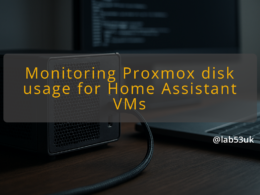Managing AI Hallucinations in Your Homelab: Strategies for Reliable Outputs
Hallucinations from language models are the nuisance that never quite goes away. I run models in my homelab for automation, documentation and a few experimental scripts. That exposed practical failure modes fast. This guide shows what I do to reduce false outputs, how I handle errors when they occur, and how I automate safe pipelines without sudden, destructive commands.
Practical controls I run in my homelab
I treat AI Hallucinations Management as an engineering problem, not a magic switch. The first rule is containment. I never let a model run destructive commands directly on live systems. Instead I put a buffer layer between the model and any action.
Concrete steps I use:
- System prompt safety. I give the model strict instructions. For example: “Answer only in valid JSON following this schema. If unsure, return {\”result\”:\”UNKNOWN\”}.” That forces the model to admit uncertainty rather than invent facts.
- Low randomness. I set temperature to 0.0–0.2 for tasks that need accuracy. Higher temperature is fine for brainstorming, but not for configuration generation or command output.
- Version pinning. I pin model versions and track changelogs. If behaviour shifts, I roll back to a known-good model and run comparison tests.
- Grounding with local data. I host a small retrieval layer: a vector index of my notes, runbooks and config snippets. The model can only answer from that index for sensitive queries. This reduces plausible-but-wrong answers because the model cites local facts.
- Strict output format. I require JSON or fixed-key YAML. A small parser validates structure and types before anything is used. If parsing fails, the pipeline aborts.
- Preflight checks. For any generated script I run static analysis, linters and a dry-run in a container. The pipeline rejects anything that would change system state without an explicit manual approval step.
- Canary deployments. New prompts, models or automation flows run on a canary host for a set period. I measure differences in outputs and error rates before full rollout.
Example: when I ask a model to produce a systemd unit file, the prompt demands a JSON object: {\”unit\”:\”…\”,\”execStart\”:\”…\”,\”restart\”:\”…\”}. My parser checks ExecStart contains only allowed commands. If the model tries to include curl to remote sites, the check fails and the output is discarded.
These controls improve AI reliability by turning ambiguous natural language into verifiable, machine-checked artefacts. They do not eliminate hallucinations, but they make them visible and non-destructive.
Automating safe workflows and error handling
Automation is useful and dangerous. I want the benefit without accidental breakages. My pattern is conservative defaults, clear error handling and simple rollbacks.
Automation design I follow:
- Risk classification. I tag tasks as safe, cautionary or high-risk. Safe tasks include note-taking, log summarisation or generating non-executable snippets. High-risk tasks include changing firewall rules or rebooting hosts. High-risk actions require explicit manual confirmation.
- Dry-run by default. Automation runs in simulation mode first. The model output is applied to a sandbox. Only after automated tests pass and a human grants approval does the actual change run.
- Circuit breaker and rate limits. If the model returns repeated unknowns or malformed outputs, the pipeline trips a circuit breaker and stops further runs for a window. This prevents a flurry of bad automation from compounding.
- Structured error handling. Every pipeline stage returns a status: OK, WARN, FAIL. I log the status along with the model output and a hash. Failures trigger a notification with the raw output and the failing test. The notification points to the exact test that failed.
- Rollback recipes. For every automation that mutates state, I keep an idempotent rollback script checked into the same repo. The pipeline runs the rollback as a single command if a post-change health check fails.
- Test-driven prompts. I build a small test harness for prompts. Each prompt gets a suite of test cases with expected outputs or failure modes. I run these during CI on pull requests that change prompts or model configs.
- Observability. I record a hallucination metric: percentage of outputs that fail validation or later require manual correction. I track this over time to spot regressions. The metric feeds a simple dashboard and a small alert if the rate crosses a threshold.
Error handling example: a model generates a backup script. My parser ensures the script only uses rsync to allowed destinations. The pipeline then runs a dry-run. If dry-run reports file permission errors, the pipeline marks the run as FAIL, posts the logs and does not deploy the script. If the script is deployed and a post-deploy health check (backup verification) fails, the pipeline runs the rollback and raises an incident.
Finally, accept that some hallucinations are unavoidable. The recent research shows that models can guess when uncertain. That is why my approach combines prevention, detection and safe remediation. I keep things observable and reversible.
Takeaways
- Force structured outputs and validate them before use.
- Ground answers with a local retrieval index where possible.
- Use conservative automation: dry-runs, canaries, rollbacks.
- Classify risk and require manual approvals for high-risk actions.
- Measure hallucination rates and use that signal to change prompts or revert models.
These controls will not make hallucinations disappear. They will make them manageable. I treat automation as a tool that must be tested, observed and reversible. That keeps my homelab useful, rather than a source of surprises.