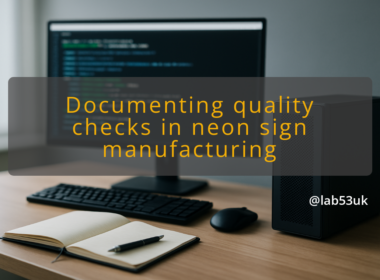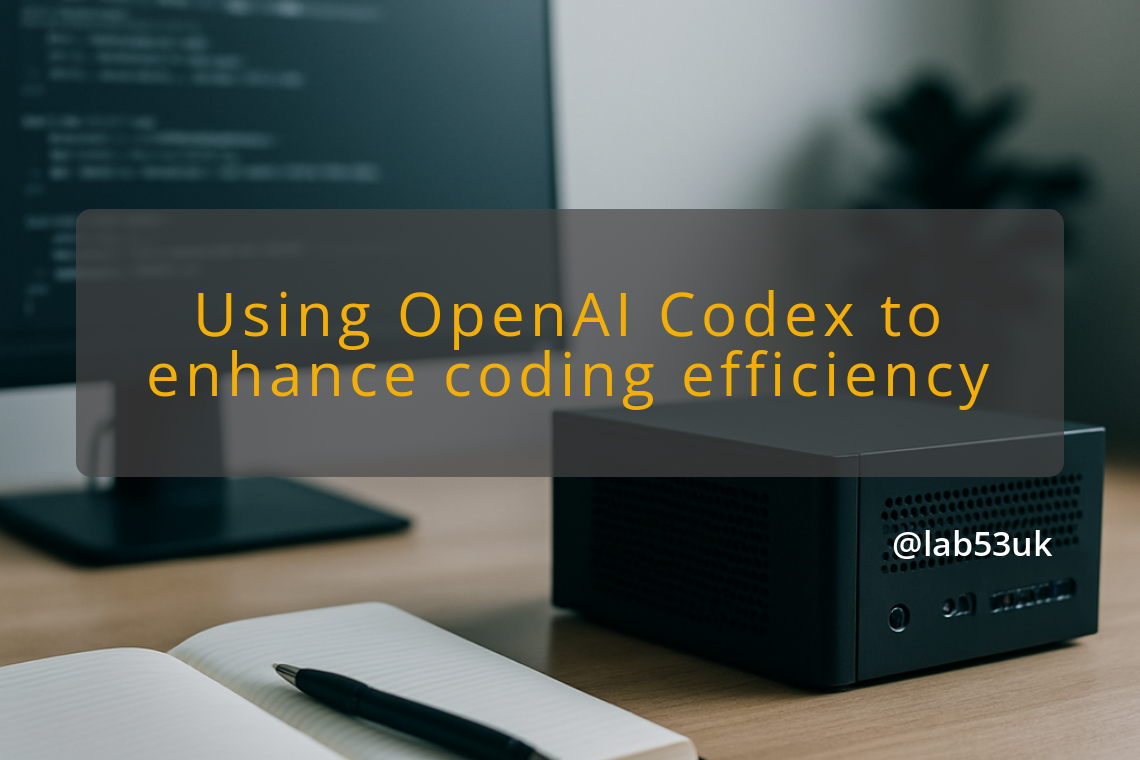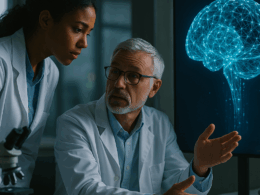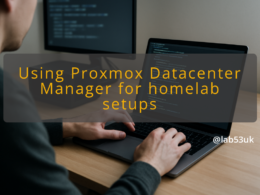Implementing OpenAI’s Codex for Efficient Coding in Your Homelab
I use OpenAI Codex as a force multiplier when I need to crank out scripts, generate infra code, or test small automation ideas. This guide explains how I set it up, how I use it in an IDE, and how I make it reliable for homelab automation. Read it, try the steps, and adapt the prompts to your stack.
Getting Started with OpenAI Codex
What is OpenAI Codex?
OpenAI Codex is an AI model that converts natural language into code. I treat it like a smart autocomplete that can write functions, small scripts and config files from plain instructions. It is not flawless. I always inspect the output, run tests and validate security before using generated code on any system.
Setting Up Your Environment
- Get an API key from OpenAI and store it in your homelab vault or a local secrets file. I export it into a session when testing:
- export OPENAIAPIKEY=”sk-…”
- Create a clean Python virtualenv for tooling:
- python3 -m venv ~/venvs/codex; source ~/venvs/codex/bin/activate
- pip install openai requests
- Add a small wrapper script to make quick prompt calls. Example (save as codex-gen.py):
- import os, openai, sys
- openai.apikey = os.getenv(“OPENAIAPI_KEY”)
- prompt = sys.stdin.read()
- resp = openai.Completion.create(engine=”code-davinci-002″, prompt=prompt, max_tokens=400, temperature=0.2)
- print(resp.choices[0].text)
- Test a safe prompt locally:
- echo “Write a Bash script that installs nginx on Ubuntu 22.04 and creates a systemd service” | python codex-gen.py
Keep API keys off public machines. I put keys on a single jump box and connect from there.
Integrating Codex with Your IDE
Pick a method that matches your workflow:
- Use an extension that proxies calls to the OpenAI API. Configure it to read OPENAIAPIKEY from your environment.
- For VS Code, I add a snippet that runs a local script to generate code and pastes the result into an open editor. That avoids third-party cloud proxies.
- If using remote code-server on a homelab VM, run the API calls from the same VM so generated code never leaves the local network unless you allow it.
Check response times and token usage during integration. If latency harms flow, lower max_tokens and reduce temperature.
First Steps in Coding with Codex
Start small and make it repeatable.
- Create a canonical prompt template. I include: goal, constraints, desired language, and test cases. Example:
- Goal: generate an Ansible task to install nginx and enable service.
- Constraints: idempotent, use apt, target Ubuntu 22.04.
- Tests: should create /etc/nginx/nginx.conf backup.
- Run an iteration. Ask for one task at a time.
- Validate output with linters and unit tests where possible. For shell scripts run a static check (shellcheck). For Python use flake8 and pytest.
- If the output fails, adjust the prompt. Small, specific edits work better than huge rewrites.
Maximising Coding Efficiency with OpenAI Codex
Multi-step Task Automation
Codex handles multi-step tasks if you break them down. I build a chain of prompts rather than a single large request.
- Step 1: Ask Codex to outline the steps required for the feature (3–6 steps).
- Step 2: For each step, request a focused implementation artefact: a small script, a systemd unit, or an Ansible task.
- Step 3: Run each artefact in isolation and collect logs.
Concrete example: Provision a containerised web app.
- Prompt for a Dockerfile that runs a Flask app with uWSGI.
- Prompt for a docker-compose.yml that exposes port 8000 and mounts a local volume.
- Prompt for a systemd service that runs docker-compose up in a specific directory.
I run each piece in a disposable VM, check for failures, then combine.
Using AI Coding Agents Effectively
Treat agents as assistants. Give them guardrails and verification tasks.
- Provide unit tests or smoke tests alongside the prompt.
- Ask the agent to output only the file contents and the command to run tests.
- Use a low temperature for deterministic output.
- Use explicit prompts for error handling, logging and exit codes.
Example prompt pattern:
- “Write a Python 3.11 script that performs X. Include logging to /var/log/x.log, exit codes 0/1, and a simple pytest test file.”
I version-control every generated file. That makes rollbacks trivial and lets me diff agent output.
Monitoring and Improving Performance
Track three metrics:
- Tokens per request. Lower tokens for small changes.
- Failure rate. Measure how often generated artefacts fail linters or tests.
- Latency. Note slow responses that break interactive flow.
Practical steps:
- Log API usage and response. The OpenAI responses include usage info; store that in a CSV.
- Set a threshold for acceptable failures, for example <10% of generated scripts failing lint.
- If cost or token use creeps up, switch to shorter prompts, or use the model only for scaffolding while writing core logic by hand.
Security Considerations with AI Tools
Generated code can include insecure defaults or leak secrets.
- Never include secrets in prompts. Replace secrets with placeholders.
- Run generated binaries and scripts in isolated sandboxes or VMs first.
- Check generated code for hardcoded credentials, dangerous exec calls, or unattended remote access.
- Add mandatory code review for any change that touches production-facing systems.
On a homelab, I keep agents off the network segments that hold secrets. I also use ephemeral VMs for initial validation.
Real-world Examples of Codex in Action
- Ansible task generator. I feed Codex a short inventory description and ask for a minimal, idempotent playbook to install Prometheus node exporter. I then run the playbook in a disposable VM and tweak handlers the agent missed.
- CI pipeline templates. I ask for a GitHub Actions workflow that runs tests and builds a Docker image. The agent writes the workflow file and I add secrets and image push steps manually.
- Refactor assistant. I paste a function and ask the agent to refactor it into smaller functions with docstrings and a test file. It speeds up refactoring by handling the mechanical parts while I check design.
Practical tip: store high-quality prompt examples in a small repo. I tag prompts by task type. When a prompt performs well, reuse and version it.
Final takeaways
- Start small. Use Codex for scaffolding and repetitive tasks, not final security-sensitive logic.
- Automate in steps. Generate one artefact at a time and validate each.
- Log usage and failures. Watch tokens, latency and test pass rates.
- Protect secrets and run generated code in sandboxes before promoting it.
If you follow these steps, Codex will speed routine work in your homelab while leaving you in control of safety and correctness.