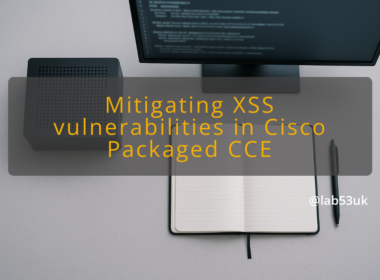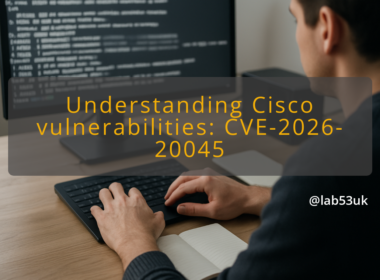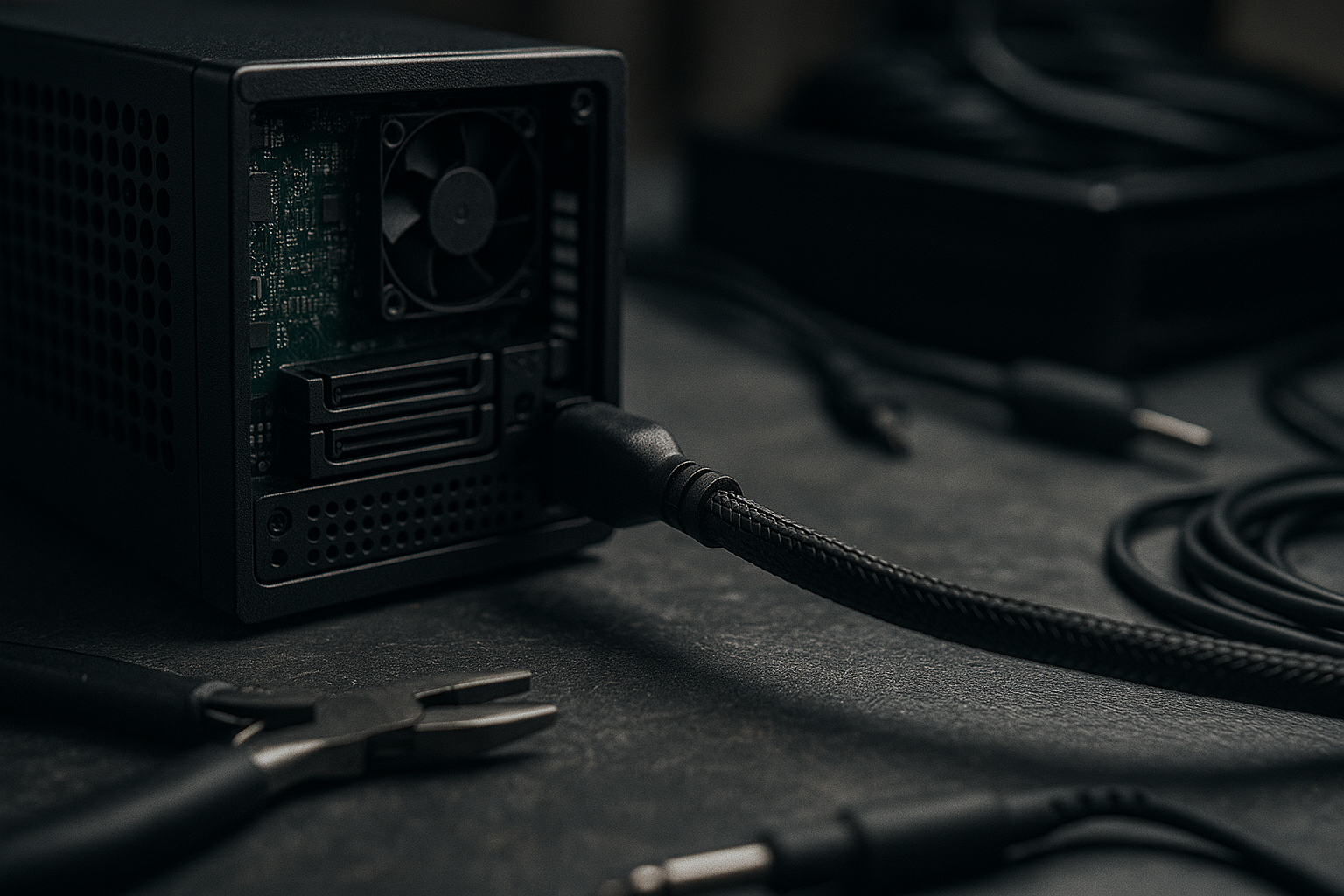Mitigating Job-Hugging Anxiety: Security and Automation Strategies for Your Homelab
I keep my homelab because it scratches a technical itch and because it’s a safe place to test things. Lately I’ve noticed people clutching at their current jobs out of fear — job-hugging — and that worry bleeds into personal projects. The fix isn’t paranoia. It’s sensible security, repeatable automation, and a few checks that stop a skinned knee turning into a hospital visit.
Below I share concrete steps I use. No fluff. Config snippets and verification steps where it matters. These cut time, reduce surprises, and keep privacy settings sensible when tinkering.
Lock the doors: basic security practices that actually work
Security is a pile of small, repeatable choices. Pick a few and make them habit.
1) Inventory and reduce your attack surface.
- List exposed services with: sudo ss -tulpen or sudo lsof -i -P -n. Remove anything you do not need.
- Put lab gear on a separate VLAN or guest SSID. On OpenWrt or pfsense, tag ports to keep homelab traffic away from personal devices.
2) Use SSH keys and limit access.
- Disable password SSH for servers: in /etc/ssh/sshd_config set PasswordAuthentication no and PermitRootLogin no, then systemctl restart sshd.
- Store private keys in a hardware token or an encrypted file with a strong passphrase. Add an SSH config entry per host to avoid typing mistakes.
3) Enforce multi-factor where possible.
- Use Yubikey or TOTP for services that support 2FA. For my web UIs I prefer hardware keys where available.
- For self-hosted apps check auth options before deployment. If a service lacks MFA, put it behind an authenticated reverse proxy.
4) Harden services and defaults.
- Run unattended-upgrades on Debian/Ubuntu: apt install unattended-upgrades && dpkg-reconfigure –priority=low unattended-upgrades. Check /var/log/unattended-upgrades for activity.
- Limit admin panels to localhost or a VPN. Do not expose management ports like 8080/8000 directly to the internet.
5) Privacy settings and logging.
- Review app privacy settings before onboarding new services. Turn off telemetry at install where possible.
- Keep logs for a reasonable window. Use logrotate and push critical logs to a separate machine. That helps when something goes wrong and it is not lost.
Verify:
- Run nmap -sT -p-
from outside your LAN to confirm only expected ports are open. - Test SSH key-only login from a clean client. Try a failed login to ensure bans or rate-limits trigger.
These steps cut the chance of an embarrassing break-in that might cost you time or reputation. They also mean I can walk away from the lab for a week with less worry.
Automate the boring and the dangerous: reliable automation for peace of mind
Automation removes human error. It also reduces the time I spend babysitting services, which eases job-hugging anxiety.
1) Backups that are automatic and verifiable.
- Run scheduled backups with restic or Borg. Example restic cron job:
0 3 * * * /usr/local/bin/restic-backup.sh - Include a verification step: restic snapshots && restic check. I run a restore test monthly to a throwaway VM.
2) Infrastructure as code for repeatability.
- Use Ansible for configuration. Keep playbooks small and idempotent. Store secrets in an encrypted vault or secret manager.
- Example: a playbook that installs Docker, configures UFW rules and deploys your reverse proxy. If a server dies, re-provisioning is one command.
3) Automated certificate renewals.
- Use certbot –nginx –non-interactive –agree-tos -m you@example.com and certbot renew –dry-run in cron. Check /var/log/letsencrypt for failures. If you use a reverse proxy like Traefik, configure ACME in the proxy to avoid separate renewals.
4) Service supervision and restarts.
- Use systemd for services or a process manager like supervisord. Add Restart=on-failure and RestartSec=10 to unit files. That prevents transient failures from cascading.
5) Observability that tells you something meaningful.
- Run Prometheus + Grafana for key metrics (CPU, memory, disk I/O, certificate expiry, backup success). Alert only on actionable items: failing backups, full disks, or certificate expiry within 7 days.
- Alert channels can be a private push service, an encrypted message to your phone, or a low-noise channel like pushbullet. Avoid alert fatigue.
6) Small, safe automation wins.
- Auto-update containers with a tool like watchtower only for non-critical apps. For critical services, automate build and test pipelines instead of auto-deploying straight to production.
- Automate security scans: run Lynis or OpenVAS regularly, but schedule non-intrusive scans for work hours to avoid noisy false positives.
Verify:
- After automating, intentionally break one component in a safe environment and watch the playbook or backup restore run. If the automation fails, fix it immediately.
- Check alerts for false positives for two weeks, then tighten thresholds.
Practical privacy settings
- For any self-hosted app, search for telemetry and disable it. If that option is absent, block the domains at Pi-hole or your DNS resolver.
- For shared machines, create unprivileged accounts and limit sudo access with visudo rules.
How this eases job-hugging anxiety
- Automation makes recovery predictable. Predictable recovery reduces fear. Predictability means one less variable when considering career moves.
- Having documented, automated steps to rebuild a server means a break in service is an operational task, not a crisis.
Final takeaways
- Reduce your attack surface, use SSH keys and MFA, and keep privacy settings tight.
- Automate backups, provisioning and cert renewals, and verify those automations regularly.
- Test restores and re-provisioning. If it does not restore in a predictable way, it is not automated.
- Small, repeatable practices buy freedom. That lowers the bar of anxiety and makes your homelab a place to try things, not a source of dread.