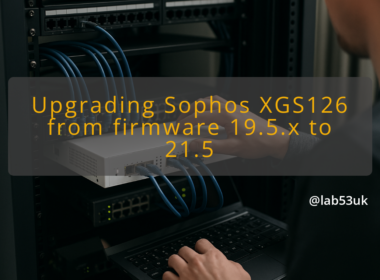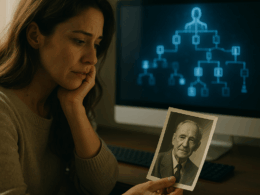Introduction
Ever tried shouting at your house to turn off the lights only to be met with silence? The struggles of getting smart home devices to respond to voice commands can leave you feeling more like a magician casting a spell than a tech-savvy homeowner. As we dive deeper into a world increasingly dominated by smart technology, understanding how to navigate these systems effectively becomes essential.
This is where Home Assistant’s latest offering, Assist, comes into play. Launched in December 2024, Assist promises to transform how we interact with our smart homes, making voice control not just a gimmick but a seamless part of daily life. In this article, we’ll unpack what Assist is all about, why it matters, and how it fits into the wider context of smart home technology in the UK.
Voice Control: The Basics and Benefits
Voice control technology has matured significantly over the last few years. Once a novelty, it has now integrated itself into our daily routines, thanks largely to devices like Amazon Alexa and Google Assistant. However, different products come with varying levels of effectiveness—some work like a charm, while others bungle even the simplest requests.
Voice activation isn’t just about convenience; it broadens accessibility for those who might struggle with traditional interfaces. Imagine someone with mobility issues being able to adjust their environment simply by speaking—this is the sort of transformation we’re talking about. However, it’s worth noting that while voice activation can be excellent for routine tasks, it shines brightest when used alongside other control methods, creating a truly immersive smart home experience.
Home Assistant’s Assist: Key Features
What makes Assist particularly interesting is its thoughtful integration of several advanced features that take voice command management up a notch:
- Command Intents: You can issue commands for virtually any smart home task—think of it like turning your house into a highly responsive assistant. Whether it’s turning on the kettle or dimming the lights, it’s all just a breath away.
- Timers: No more fumbling with your phone or kitchen timer. With Assist, you can manage timers purely by voice, making it simple to set cooking alarms or reminders.
- Device Exposure and Aliases: Not every smart device needs to respond to voice. Assist lets you choose which devices are ‘listened to’, even creating aliases that make interactions feel more natural and less robotic.
- Room Context: This is a big one—commands can be contextually executed based on where you are in your home. Want the living room lights to dim? Just ask—Assist knows where you are.
- Enhanced Wake Words: On-device wake word recognition means it’s more responsive and can handle multiple voices with ease.
Privacy and Performance: A Balancing Act
As with many tech innovations, privacy concerns follow closely behind. By now, we should know better than to take consumer claims at face value; many popular voice command systems have faced criticism over how they handle user data. Fortunately, projects like Home Assistant prioritise local control and privacy, providing a significant advantage over their competitors. Unlike some solutions that must funnel requests through the cloud, Assist operates more independently, thus enhancing user privacy—a key concern for many.
The integration of AI in Assist aims to improve understanding of natural language commands, making voice responses more relevant. While this feature is marketed as ‘experimental’, it’s a promising development that could make technology even more intuitive.
Setting Up Assist: What to Expect
Navigating the setup can be daunting for newcomers, but Home Assistant has streamlined the process quite effectively. Here’s how you can get started:
- Initial Setup: After installing the Home Assistant platform, you’ll find Assist among its features. Follow the prompts to calibrate your preferences.
- Choose Your Devices: Decide which of your smart devices you want to expose to Assist. This step is pivotal—nobody wants the smart assistant responding to every wayward mention of ‘lights’ while you’re just talking about your holiday plans.
- Create Aliases: Give your devices friendly names. It feels less robotic, and who doesn’t want to issue commands to a ‘friendly toaster’?
Myths and Misconceptions Around Voice Technology
Despite advancements, many misconceptions about voice technology remain. Here’s a quick rundown:
- It’s only for tech nerds: Wrong. Even the least tech-savvy among us can use voice commands effectively with a little practice.
- Voice control is unreliable: While early systems left much to be desired, Assist promises enhanced performance through smarter speech processing.
- All voice assistants are the same: They’re not. Some focus on data privacy, while others might prioritise entertainment or connectivity.
Final Thoughts
Voice activation continues to evolve, yet it marks just the beginning of a bigger shift in how we manage our homes. The advancements represented by Home Assistant’s Assist not only enhance user experience but also underline the importance of privacy and adaptability in technology.
In the end, consider this: voice technology is most effective when it feels like an extension of yourself—your commands, your preferences, and your control. As smart homes become the norm rather than the exception, having tools that resonate with our lifestyles will only inspire further innovation.