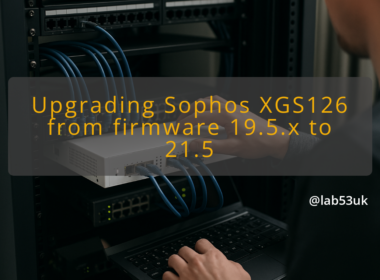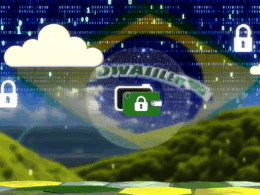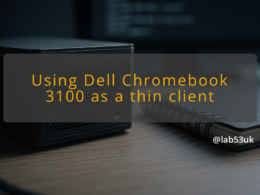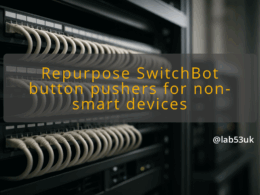Crafting a Secure Home Lab with Ambient AI: Balancing Automation and Privacy
Ambient AI security sits at the intersection of always-on sensors, local automation and personal privacy. I show practical steps I use when I add an ambient AI device to my home lab. Expect configuration recipes, checks to run and specifics you can copy and paste. No hype. Just tools, settings and trade-offs.
Getting Started with Ambient AI Security
Understanding the Basics of Ambient AI
Ambient AI describes models and systems that run in the background, sensing and acting without a direct prompt. In a home lab that usually means voice assistants, local cameras with pattern detection, presence sensors and automation that infers intent. The key security implication is persistent sensing. That changes how I think about access, storage and telemetry.
Importance of Security in Ambient AI Devices
These devices often have microphones, cameras and continuous telemetry. If someone gains access they can see movement, hear conversations or alter automation. I treat each device as a potential network endpoint to harden. That reduces the attack surface and keeps automation useful without leaking private data.
Common Security Threats to Consider
- Unauthorized remote access via open management ports.
- Credential reuse and weak default passwords.
- Cloud telemetry that exposes sensitive metadata.
- Unpatched firmware with known exploits.
- Lateral movement from a compromised device into the rest of the home lab.
I prioritise mitigations that stop these threats cheaply and measurably.
Establishing a Security Framework
I use a small, repeatable framework when I add ambient AI to the lab:
- Inventory: record device type, firmware, IP and management interface.
- Segmentation: place devices on a restricted VLAN or separate SSID.
- Minimum privileges: remove unnecessary cloud features and APIs.
- Local-first: prefer on-device processing where possible to keep raw data local.
- Monitoring: collect logs or flow metadata to detect anomalies.
That list becomes a checklist I run through every time I add a device.
Essential Tools for Monitoring Security
Use simple, proven tools I can rely on in a home lab:
- A router or firewall that supports VLANs and per-VLAN firewall rules.
- An endpoint scanner like nmap for discovery and periodic checks.
- A syslog receiver or lightweight ELK alternative to collect device logs.
- Network flow monitoring (ntopng or similar) to spot unusual outbound connections.
- A local VPN or SSH bastion for secure admin access.
Those let me see what a device is doing and who it is talking to. I check them weekly.
Implementing Security Measures for Ambient AI
Best Practices for Device Configuration
Start with administrative hygiene and network controls.
- Change default credentials to a long random password. Use a password manager.
- Disable remote admin or cloud management unless you have to. If you need remote access, restrict it to specific IPs and force key-based SSH or a VPN.
- Close management ports at the firewall. Only allow access from the admin VLAN or jump host. Example firewall rule: block WAN:TCP:22 and allow LANADMIN:TCP:22 -> DEVICEVLAN.
- Turn off unused sensors and microphones in the device settings. If the device can run local models for detection, prefer that over cloud uploads.
Verification: after each change, attempt access from an excluded network. Confirm the port is closed with: nmap -p 22,443
Privacy Settings You Should Adjust
Default privacy settings often favour data collection. I change three things first:
- Turn off or limit audio and camera uploads. Set recordings to local storage or short retention.
- Disable voice profiling and personalised assistants if not required.
- Restrict third-party integrations that forward events to cloud services.
Concrete example: on a camera with motion detection, set it to keep clips on a local NAS for 7 days, and disable cloud clip backup. On voice devices, disable “improve service” telemetry and voice history.
Verification: trigger an event and check that no data leaves the local subnet. Use tcpdump or your flow monitor to confirm outbound connections are not sending multimedia.
Regular Security Audits and Updates
Patch management is simple but essential.
- Subscribe to vendor security feeds or RSS. Note firmware version numbers.
- Schedule monthly checks for firmware updates. Apply them on a test device first if you run many instances.
- Re-run a port and service scan after updates. Some updates open new services.
I also keep an eye on unexpected behaviour after updates. Automation can break. Test critical automations after patching and validate logs for abnormal retries or failed authentications.
User Education on Security Practices
If others in the household interact with ambient AI, tell them what I changed and why. Keep it practical:
- Explain which voice commands are available and which features are disabled.
- Show how to check the device LED or app to know when it is recording.
- Teach them to report odd behaviour: random lights, unexplained history in the app, or unexpected alerts.
Short, clear guidance reduces accidental re-enabling of invasive features.
Future Trends in Ambient AI Security
Expect more local inference and stronger privacy defaults. Some vendors push on-device processing to reduce cloud risk. That helps, but it does not remove the need for segmentation and monitoring. I plan for devices that still need occasional cloud access. For those, I force least-privilege network flows and collect just the metadata needed for operation.
Practical steps to prepare:
- Prefer devices with options for on-device models.
- Choose vendors that publish clear telemetry policies.
- Build automation with toggles so I can disable sensitive features quickly.
Final takeaways: treat ambient AI devices like networked sensors, not toys. Segment them, lock admin access, reduce data egress and test changes. If you follow that regimen you keep automation useful while keeping private data under control.