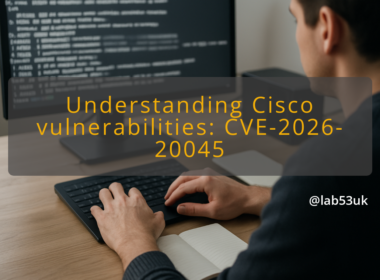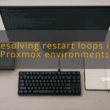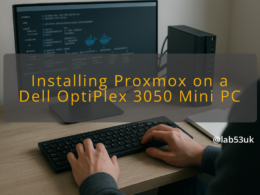Implementing Efficient Backup Patterns in a Lean Organisation
I build backup patterns that actually work with small teams and tight budgets. This guide shows pragmatic, repeatable steps. No vendor fluff, just workable choices for data protection and IT infrastructure. Read the short intro, then follow the sections for practical setups and checks.
Implementing Effective Backup Patterns
Start by mapping what data matters. I write a one-page inventory that lists data types, owners, size, and recovery priority. Include databases, file shares, virtual machine images, configuration backups, logs older than 30 days, and any source code repositories. Attach size estimates and a recovery time objective (RTO) and recovery point objective (RPO) for each item. Example: accounting database, 120 GB, RTO 4 hours, RPO 1 hour. That level of detail makes backup patterns concrete.
Identifying Key Data Types
- Classify data as irreplaceable, replaceable but time-consuming to rebuild, or transient. Irreplaceable is first priority. Replaceable gets longer intervals. Transient may not need backups.
- For databases, back up transaction logs as well as full dumps if RPO is under 1 hour.
- For config and code, use Git or an internal artifact repo with tagged snapshots instead of large periodic images.
Choosing the Right Backup Frequency
- Use a simple rule: higher value and faster change rate equals higher frequency.
- Example schedule:
- Critical DBs: nightly full, hourly incremental or transaction log shipping.
- File shares with heavy churn: daily incremental plus weekly full.
- VM images and archives: weekly full, daily differential if space permits.
- Measure change rate for a month. If daily changes <1% of dataset, daily backups are enough. If >10% change each day, reduce the RPO and increase frequency.
Selecting Backup Locations
- Keep at least two distinct locations. Local backups for fast restores, offsite for disaster recovery.
- Use a separate physical host or NAS on a different power circuit for the local copy.
- For offsite, pick a cloud bucket, remote datacentre, or encrypted tape stored offsite. Prefer destinations with versioning and immutability options if ransomware is a concern.
- Example: primary on-disk backup on a NAS, replicate nightly to an object storage bucket in a different region, keep monthly snapshots on cold storage for 12 months.
Automating Backup Processes
- Automate with cron jobs, backup software, or IaC pipelines. Treat backup jobs like code: keep them in source control, review changes, and deploy through CI.
- Use checksums and logging. Have every backup job write a manifest with timestamp, file counts, sizes, and a checksum summary.
- Example one-liner for file sync: rsync -a –delete –link-dest=/backups/weekly /data /backups/daily/$(date +%F)
- For databases, use native tools: pg_basebackup for PostgreSQL, mysqldump plus binary logs for MySQL, VSS-aware snapshots for Windows applications.
- Track retention with automated pruning. Keep short-term hourly/daily points for quick restores, longer-term weekly/monthly for compliance.
Testing Backup Restorations
- Test restores quarterly at minimum. I schedule a dry-run restore for each critical data type.
- Define verification steps: mount the restored dataset, run application smoke tests, validate DB integrity with native checks, compare checksums to the backup manifest.
- Keep a runbook for restores with exact commands and expected times. Example restore entry: restore DB from S3 snapshot, apply transaction logs up to timestamp T, verify with SELECT COUNT(*) and sample queries.
- Record the restore time. If the actual RTO misses the goal, change the backup pattern or the restore approach.
Enhancing Data Protection with Cloud Solutions
Cloud backups are useful for offsite copies and automation. They are not a silver bullet. I focus on picking the right option and integrating automation and security into day one.
Understanding Cloud Backup Options
- Two common patterns: object-storage snapshots and managed backup services. Object storage is cheap for large volumes and good for custom scripts. Managed services give application-level integrations and built-in retention policies.
- Use lifecycle rules in object storage to transition older snapshots to colder, cheaper tiers. Tag snapshots with metadata: source, date, job id, and retention expiry.
- Example: nightly backups uploaded to a bucket with lifecycle rule to move objects to cold storage after 30 days and delete after 365 days.
Integrating Automation in Cloud Backups
- Treat uploads as part of the backup job. Compress and chunk large datasets to avoid single large object failures.
- Use parallel multipart uploads where supported. Verify the upload with server-side checksums.
- Automate notification on failures. Send concise alerts with the failing job name, timestamp, and error from the manifest. I prefer plain text messages to complex dashboards for small operations.
Assessing Security Measures for Cloud Backups
- Encrypt at rest and in transit. Use client-side encryption if you need full control of keys. Store keys in a dedicated key management service with strict access controls.
- Apply least-privilege IAM roles. Grant backup roles only PutObject and List permissions for the targeted bucket and deny Delete where immutability is needed.
- Turn on object versioning and immutable object features for critical datasets to defend against accidental deletion and ransomware.
Evaluating Cost-Effectiveness of Cloud Solutions
- Track cost per GB and per request. Cold storage is cheap per GB but expensive for restores and requests. Balance retention and restore frequency.
- Example calculation: 10 TB active data, daily incremental ~100 GB. Keep 30 days online and archive monthly snapshots to cold storage. Estimate monthly storage + egress for two restores per year, then compare to local hardware cost and management overhead.
- I recommend a spreadsheet with columns: dataset, average daily change, storage tier, monthly cost, expected restores per year. Use that to decide what goes to cloud.
Managing Hybrid Backup Strategies
- Hybrid means fast local restores plus cloud resilience. Replicate local snapshots to cloud overnight.
- Keep metadata and restore scripts synced between local and cloud. The same runbook should work for local restores and cloud restores with minor path changes.
- Test a cross-site restore once a year: restore cloud snapshot to a local test host and run the same verification steps as the local test. Time the full process and note bottlenecks like bandwidth or cold storage delays.
Final takeaways
- Map data, decide RTO/RPO, then pick a simple pattern and automate it. Start small and measure change rates before overcomplicating retention.
- Use local copies for speed and cloud for resilience. Encrypt and lock critical snapshots. Test restores on schedule and record actual restore times.
- Treat backups as code. Keep manifests, logs, and runbooks in source control. That gives repeatable, auditable backup patterns anyone can follow.