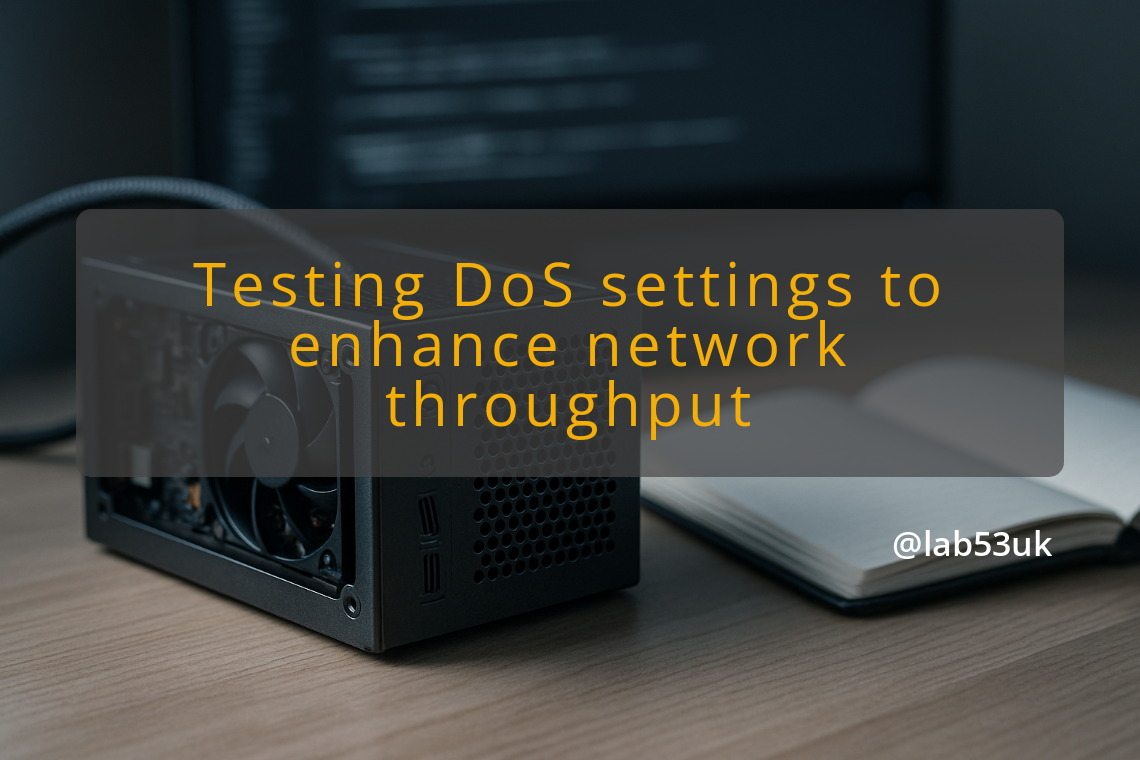When dealing with DoS flood settings on a Sophos XGS, you might notice several symptoms indicating packet drops. These can manifest as buffering during streaming or lag in online gaming. For example, if you run a speed test, you may see your internet speed plummet from a promised 1 Gbps down to around 60 Mbps. This drastic drop often correlates with the activation of DoS protection.
Streaming platforms like YouTube may also show issues, with thousands of packets being lost during playback. These problems can severely impact the quality of your experience, leading to frustration. If you observe these symptoms, it’s time to investigate further.
Symptoms of packet drops
Packet drops can lead to choppy video streams and interrupted gaming sessions. You might see error messages or experience long load times. Frequent disconnections in games and stuttering in video playback are clear indicators that something is amiss.
Running speed tests can provide concrete evidence of issues. If your results show a significant drop in throughput when DoS settings are enabled, this is a strong signal that you need to adjust your configuration.
Streaming performance can degrade due to packet loss. If you notice buffering while watching videos or lag during gameplay, it could be linked to your firewall settings.
Where it happens
Understanding where these issues occur is crucial. It’s not just about the hardware; the entire network setup can contribute to performance problems.
Your home network configuration plays a vital role. Ensure that devices are connected properly and that your router settings are optimised for streaming and gaming. Check for any bottlenecks in your setup that could exacerbate packet drops.
If your network integrates with government resources, this can complicate matters. Increased traffic and security protocols might clash with your home setup.
Identify which devices are most impacted. If only certain devices experience issues, it may point to hardware limitations or configuration problems specific to those devices.
Find the cause
Now that you understand the symptoms and where they occur, it’s time to dig deeper.
Examine the DoS flood settings on your Sophos XGS. These settings can be overly sensitive for home use, leading to unnecessary packet drops. Tuning these settings can drastically improve performance.
Ensure your Sophos XGS firmware is up to date. Older firmware may not handle current traffic loads effectively. Check the hardware specifications to confirm that your device can support the bandwidth you’re paying for.
Monitoring traffic patterns during speed tests can reveal a lot. Look for spikes in traffic that coincide with packet drops. This data can help you pinpoint issues and adjust settings accordingly.
Once you’ve identified potential causes, it’s time to implement fixes.
Adjusting DoS settings
Start by adjusting the DoS flood settings. Lower the sensitivity to reduce false positives that lead to packet drops. Test the network after each adjustment to measure the impact.
Keep an eye on packet drop logs. This will help you track the effectiveness of your changes. If drops continue, revisit your settings and make further adjustments.
Experiment with different configurations. Turn DoS protection off temporarily to see how it affects performance. If disabling it resolves issues, you may need to find a balance between security and performance.
After making adjustments, it’s crucial to verify that the issues are resolved.
Re-running speed tests
Run speed tests again to compare results. If your speeds return closer to the expected 1 Gbps, it’s a good sign that your adjustments worked.
Watch streaming services for improvements. If buffering and stuttering have decreased, you’re on the right track.
Long-term monitoring strategies
Continue monitoring your network over time. Regular checks can help you catch issues early before they become problematic again.
By following these steps, you should be able to optimise your DoS flood settings for a smoother home streaming and gaming experience on your Sophos XGS. For more insights, you can refer to discussions on platforms like Reddit, where users share their experiences and solutions.