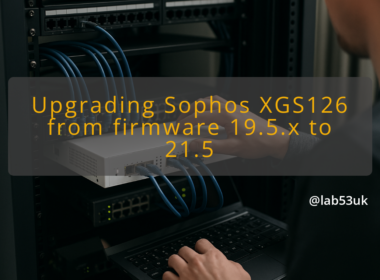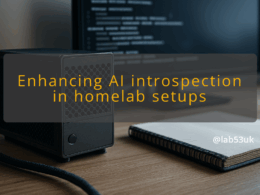Introduction
Ever tried setting up your Wi-Fi at home, just to let out a loud sigh when it becomes a game of trial and error? Don’t worry; you’re not alone. Routers can be a right pain in the backside, especially when they’re from brands like TP-Link, which, while they’ve got a good reputation for value, have come under scrutiny lately for potential security risks. We’ve all heard tales of people being hacked via dodgy router setups or security holes, but how much of that actually applies to TP-Link routers? And if you’ve got one, how worried should you be?
This article will dig deep into the recent investigations surrounding TP-Link routers, citing potential risks and outlining how to tighten up your home network security. We’ll explore settings and recommendations to help you keep your data safe, even when dealing with a brand that’s been suggested as being vulnerable.
Understanding the Risks of TP-Link Routers
So, where does the worry stem from? Lawmakers in the US have been pondering the potential national security risks associated with Chinese-made devices, and TP-Link has not slipped through the cracks. Recent investigations revealed that some routers, including TP-Link’s, face scrutiny due to concerns about backdoors and vulnerabilities that could be exploited for cyberattacks.
In the UK, while we don’t have the same compelling issues putting TP-Link under a microscope, the implications from these discussions carry weight. You may want to consider that these vulnerabilities can expose your home network, allowing skilled hackers to access sensitive information and even your smart home devices.
A notable mention is that TP-Link claims to adhere to security standards. They assert that their products don’t carry extra vulnerabilities compared to others. However, scepticism remains, particularly when reports surfaced that hackers have exploited TP-Link devices to breach various organisations.
Security Best Practices for Your Network
If you’ve got a TP-Link router, or indeed any router for that matter, knowing how to secure it is crucial. These recommendations will help you stay ahead of the risks and secure your network:
- Change Default Credentials: Seriously, if you still have the default username and password, you’re asking for trouble. Change these to strong, unique credentials right away.
- Update Firmware Regularly: Keeping your router’s firmware up to date can patch known vulnerabilities. Most routers, including TP-Link models, have an option to check for updates directly, so make that a regular habit.
- Use Strong Encryption: Set your wireless network security to WPA3 Personal or at least WPA2/WPA3 mixed. This will provide stronger protection against potential attacks, especially Wi-Fi deauthentication attacks that can disconnect your devices and leave them more vulnerable.
- Disable WPS: Wi-Fi Protected Setup (WPS) is convenient but can also be exploited by attackers. Disabling this feature reduces your network’s attack surface.
- Configure Additional Security Settings: Enable Protected Management Frames (PMF) in your router’s settings. This can help to safeguard against certain types of network attacks.
Common Misconceptions About Router Security
A lot of misinformation runs rampant when discussing network security, especially for TP-Link routers. Here are a few of the biggest myths that need debunking:
- My Router Is Secure Because I Don’t Use It for Sensitive Info: Think again! If hackers can access your network, they could potentially tap into any device connected to it.
- Router Security Doesn’t Matter: This couldn’t be more wrong. An unsecured router is an entry point into your home network. Just because you’re not facing an attack now doesn’t mean you won’t in the future.
- Changing Passwords Regularly Is Enough: While this is good practice, it’s only part of the solution. Updating your router’s firmware and tightening other security settings are just as vital.
- All Routers from Major Brands Are Secure: Security varies by model and brand. Just because a router is popular doesn’t mean it’s safe—specifically, many are known to have vulnerabilities.
- You Can Rely on Your ISP’s Security Measures: Your Internet Service Provider (ISP) may offer basic protection, but it’s still your responsibility to take additional precautions.
Conclusion
At the end of the day, owning a TP-Link router (or any router) doesn’t mean you have to throw caution to the wind. With a few adjustments, you can significantly bolster your network’s security posture. Regularly revisiting your security settings and staying informed will keep you one step ahead of potential threats—not just for your TP-Link router but for your entire home network.
And while the headlines may be worrying, it’s all about mitigating risk rather than living in dread. Knowledge is power, so take control of your network, and don’t let complacency cost you your digital safety!