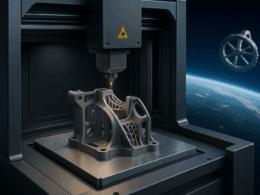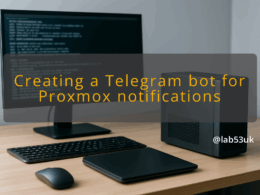TrueNAS, built on the powerful ZFS file system, offers robust snapshot capabilities. These snapshots provide a point-in-time copy of your data, which is essential for recovery in case of data loss or corruption. Proper management of ZFS snapshot retention policies is crucial. Retention policies dictate how long snapshots remain active before they are automatically deleted. This balance is vital; keeping too many can waste storage space, while too few can lead to insufficient recovery points.
Effective snapshot retention allows for a flexible backup strategy. For instance, you might want daily snapshots for the last week, weekly snapshots for the last month, and monthly snapshots for the last year. This tiered approach ensures that you have access to recent data while also maintaining older versions for long-term storage. Regular reviews of your retention settings can help adapt to changing data needs.
Setting up ZFS snapshot retention policies in TrueNAS is straightforward. Begin by accessing the TrueNAS web interface. Navigate to the \”Tasks\” section and select \”Periodic Snapshot Tasks.\” Here, you can create new snapshot tasks or modify existing ones.
When creating a task, you can specify the frequency of snapshots—daily, weekly, or monthly. It is advisable to set a clear retention period for each snapshot type. For example, you might choose to retain daily snapshots for seven days, weekly snapshots for a month, and monthly snapshots for a year. This configuration allows for efficient data management without consuming excessive storage.
Ensure that your snapshots are named appropriately. A consistent naming convention helps avoid confusion, especially when managing multiple datasets. You can also enable automatic deletion of old snapshots, which helps maintain optimal performance by preventing storage from becoming cluttered.
Best Practices for Snapshot Scheduling
Effective scheduling of snapshots is key to a robust backup strategy. Consider your data’s volatility when determining the frequency of snapshots. For example, databases and critical files may require more frequent snapshots, while less active datasets can be backed up less often.
Implementing a tiered schedule can enhance your backup strategy. Daily snapshots are ideal for dynamic data, while weekly or monthly snapshots can suffice for more static data. Regularly assess your snapshot needs. As your data landscape evolves, adjust your schedules accordingly.
In addition, make use of the \”Save Pending Snapshots\” option if you anticipate long backup windows. This prevents the system from deleting snapshots that are still being transferred to a backup destination, ensuring data integrity.
ZFS offers powerful features like compression and deduplication, which can significantly enhance storage efficiency. Compression reduces the amount of data stored, allowing for more effective use of available space. It is generally recommended to enable compression on ZFS datasets, as it can lead to substantial space savings without impacting performance.
Deduplication, on the other hand, eliminates duplicate copies of data. While this can save space, it is resource-intensive and requires significant RAM. Therefore, it is essential to weigh the benefits against the potential strain on system resources. For most users, enabling compression while being judicious with deduplication provides the best balance of performance and space efficiency.
Setting Up Replication Tasks for Enhanced Data Security
Replication is a powerful feature in TrueNAS that allows you to create copies of your snapshots on another system. This is crucial for disaster recovery scenarios. To set up replication tasks, navigate to the \”Replication\” section in the TrueNAS interface.
You can select which datasets to replicate and specify the target system. It is advisable to configure your replication tasks to run during off-peak hours to minimise the impact on system performance. Regularly verify the integrity of replicated data to ensure it is available when needed.
Consider implementing a retention policy for replicated snapshots as well. This ensures that old replicated data is cleaned up, preventing unnecessary storage consumption. Setting the retention policy to mirror the source system is a common practice.
Efficient space management is vital when using ZFS snapshots. Regularly monitor your storage usage to avoid running out of space. The TrueNAS interface provides tools to view snapshot usage, helping you identify datasets that may need adjustment in their retention policies.
Implementing quotas on datasets can also be beneficial. Quotas limit the amount of space a dataset can use, helping prevent any single dataset from consuming all available storage. This ensures that your system remains responsive and that backups can continue without interruption.
Regularly review your snapshot and replication policies. As data grows and changes, your backup strategy should evolve to meet new demands. Keeping an eye on your storage needs will help maintain a healthy TrueNAS environment.
Implementation Checklist for TrueNAS ZFS Snapshot Retention
– Define Snapshot Frequency: Set daily, weekly, and monthly snapshots based on data volatility.
– Configure Retention Policies: Establish clear retention periods for different snapshot types.
– Enable Compression: Activate compression on datasets to save storage space.
– Monitor Storage Usage: Regularly check storage metrics to prevent space issues.
– Schedule Replication Tasks: Set up replication during off-peak hours and configure retention for replicated data.
– Review and Adjust: Periodically revisit your settings to ensure they align with your current data needs.
Mastering ZFS snapshot retention policies in TrueNAS is essential for effective data management. With proper configuration and regular reviews, you can ensure your backups are reliable and efficient. Feel free to share your experiences or ask questions in the comments.